How to convert an article into a podcast? The Definitive Publisher's Guide:

If you are a publisher and you want to:
- Introduce a COMPLETELY new way to engage,
- Grow and monetize your audiences
- Turn your Readers into Listeners
- Join the audio revolution
In this guide you will learn how to leverage text-to-speech by creating podcasts from the written articles.
You will learn:
- What is Text-to-Speech
- How to create a project in BotTalk and select language and voice
- How to add articles to BotTalk
- How to use BotTalk Dictionaries to correct Text-t0-Speech errors
- Where and how can you publish your podcast
What is Text-To-Speech?
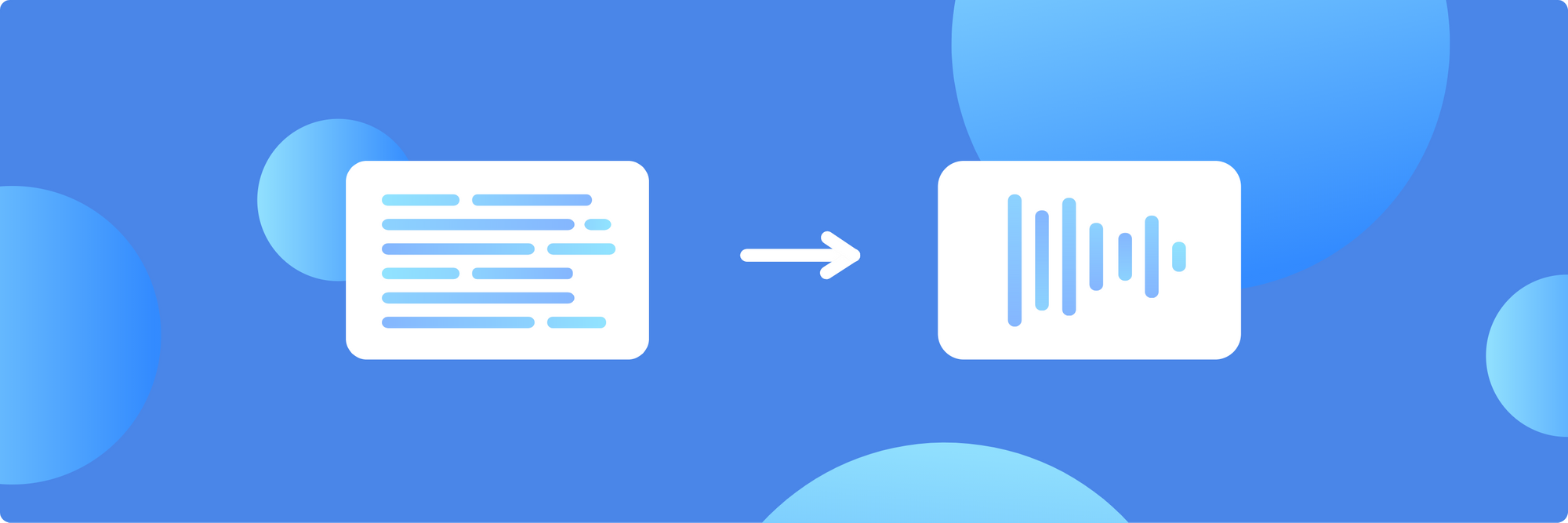
Text-to-Speech or TTS is a type of assistive technology that reads digital text aloud. In other words, the TTS technology makes it possible to generate voice. With a click of a button, you can take words on a computer and convert them into audio files with voice synthesis.
Text-to-Speech can read all kinds of text files, including Word and Pages documents.
Above all, it can read online web pages out loud.
The artificial voice is computer-generated and can be speed up or slowed down. There is also a variety of synthetic voices that can be selected: different female and different male voices, as well as different pitches and different languages.
Numerous publishers are already boosting their business by using speech synthesis. For instance, the newspaper group NOZ. You can listen to every article they publish in their online newspaper. Patrick Körting Head of Audio, NOZ Digital on Text-to-Speech technology:
"I don't think any publisher will get around integrating TTS"
The NOZ "Audio Snack" is a podcast like format. But the only difference to a real podcast is the text-to-speech technology. There is no host. "Audio Snack" is read by TTS. It's amazing that people actually listen to the generated voice. According to BotTalk, 60% listen to the end of the articles.
Take a listen:
The great advantage of this generated voice in this podcast format is that you can effortlessly upload podcasts every day without having to go through a standard podcast production. Standard podcast productions are expensive and time-consuming. Speech synthesis makes it possible for big publishers like NOZ to audify every single article.
So how it is done?
You will need a TTS provider. There are many services that can convert your text into speech. However, in this guide, we will use BotTalk. The quality of the audio and some tools that I will show you later set BotTalk apart from other providers. BotTalk specializes on publishers and that's why BotTalk is an exellent human voice generator and THE tool for publishers.
BotTalk
BotTalk uses Google’s WaveNet and Amazon’s Polly as TTS engines.
BotTalk specializes in the quality of the audio product, which you want to deliver to your audience. Text-to-Speech is imperfect in many ways. For example, TTS is not capable to leave out something that should not be read for example:
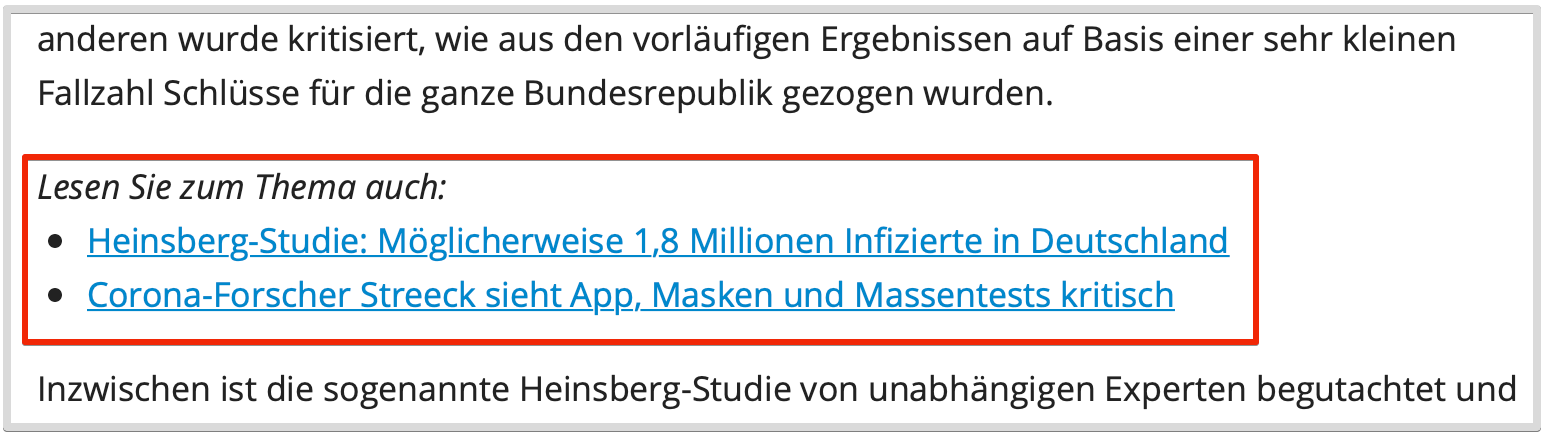
Another thing are visual ads, which would not make so much sense in an article. So BotTalk takes good care of excluding text that would disrupt the audio experience.
The Guide
How to create a project in BotTalk:
First, you will need to create your new project on bottalk.io. Go to "Create a new project"
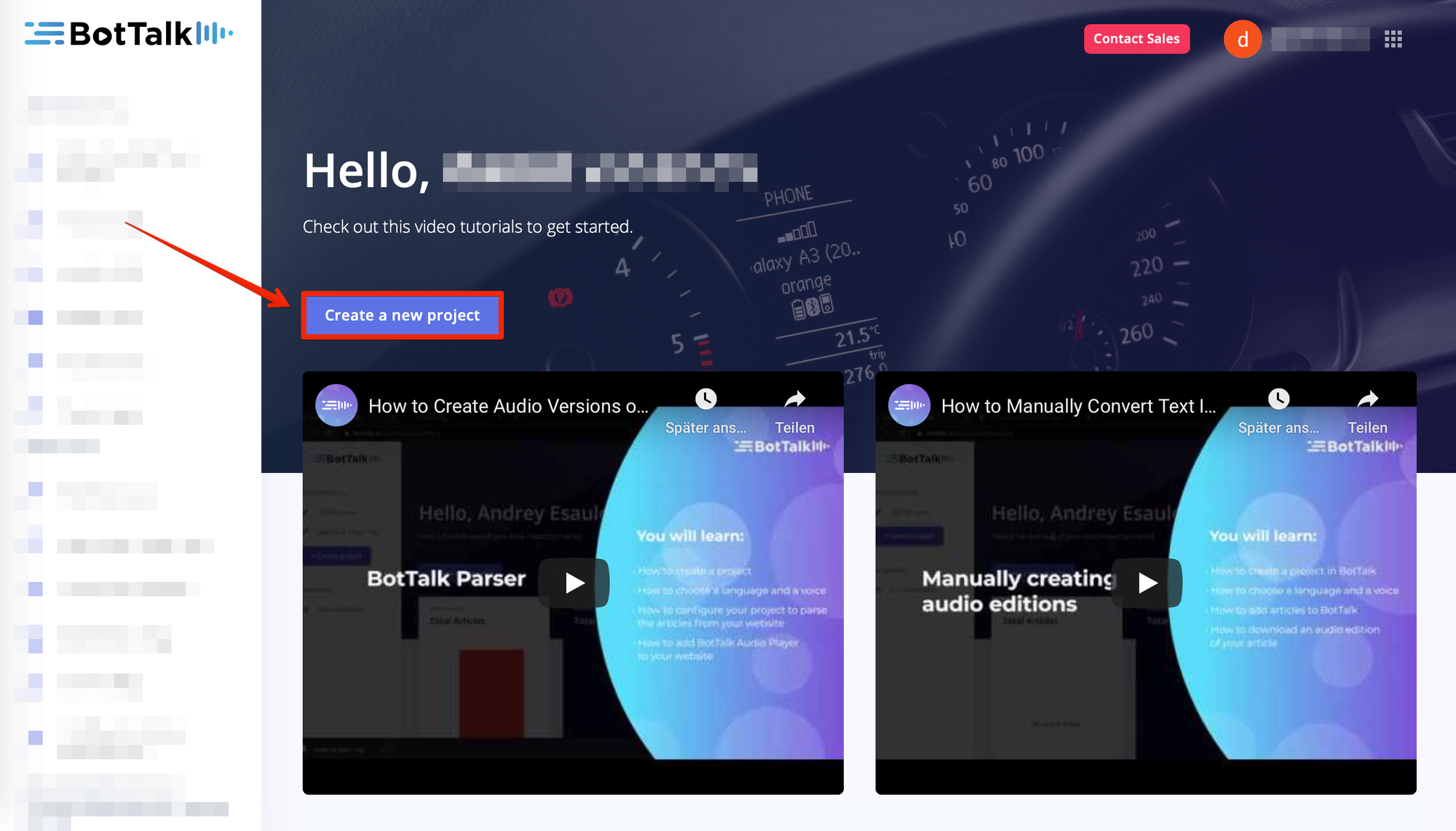
Then the project settings will pop up:
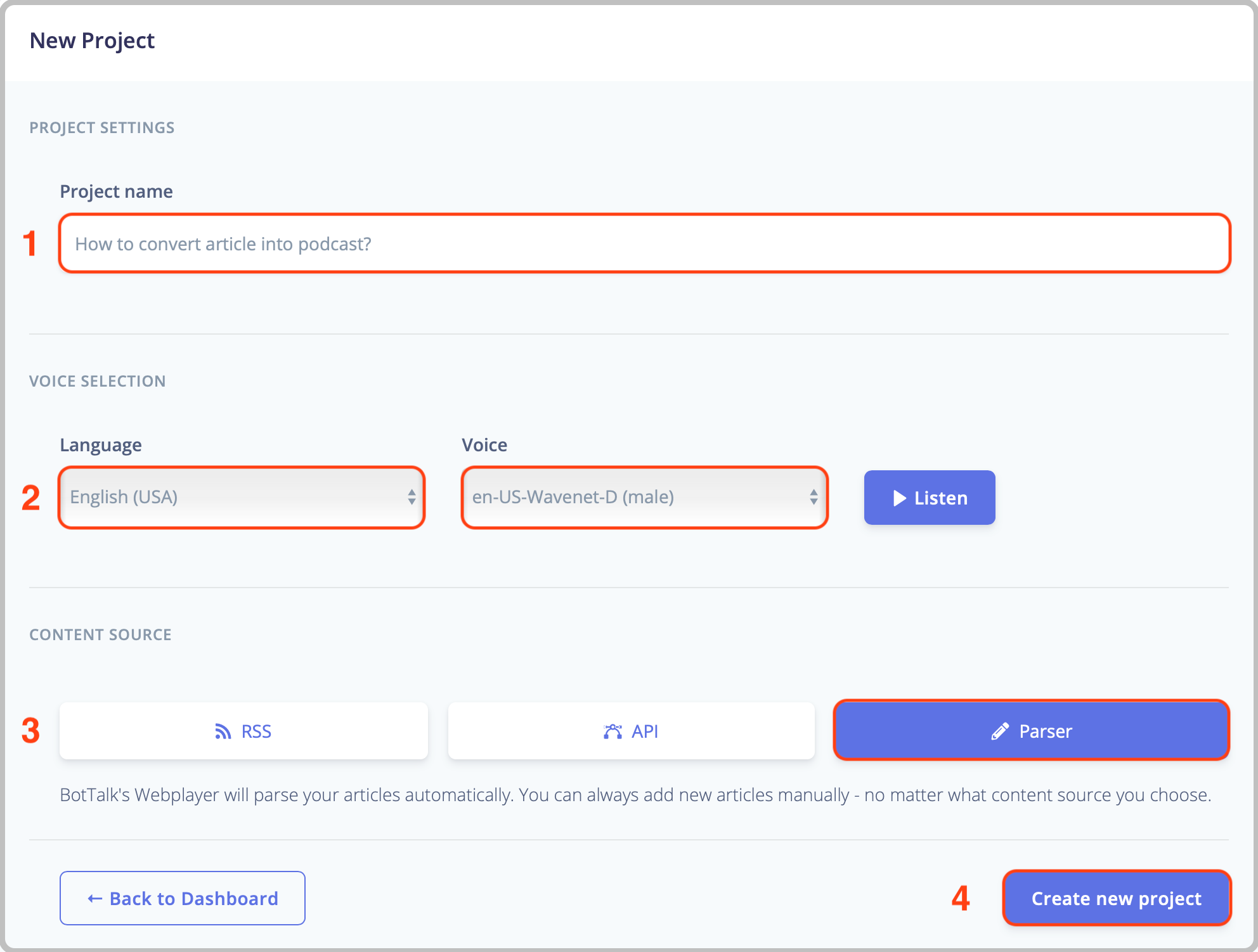
- Name your project.
- Select the language for your article and the voice ich which you want the audio version of your essay. Here you can choose between male, female voices as well as the pitch of the recording. Overall, BotTalk converts your text into 26 languages and 73 different voices:
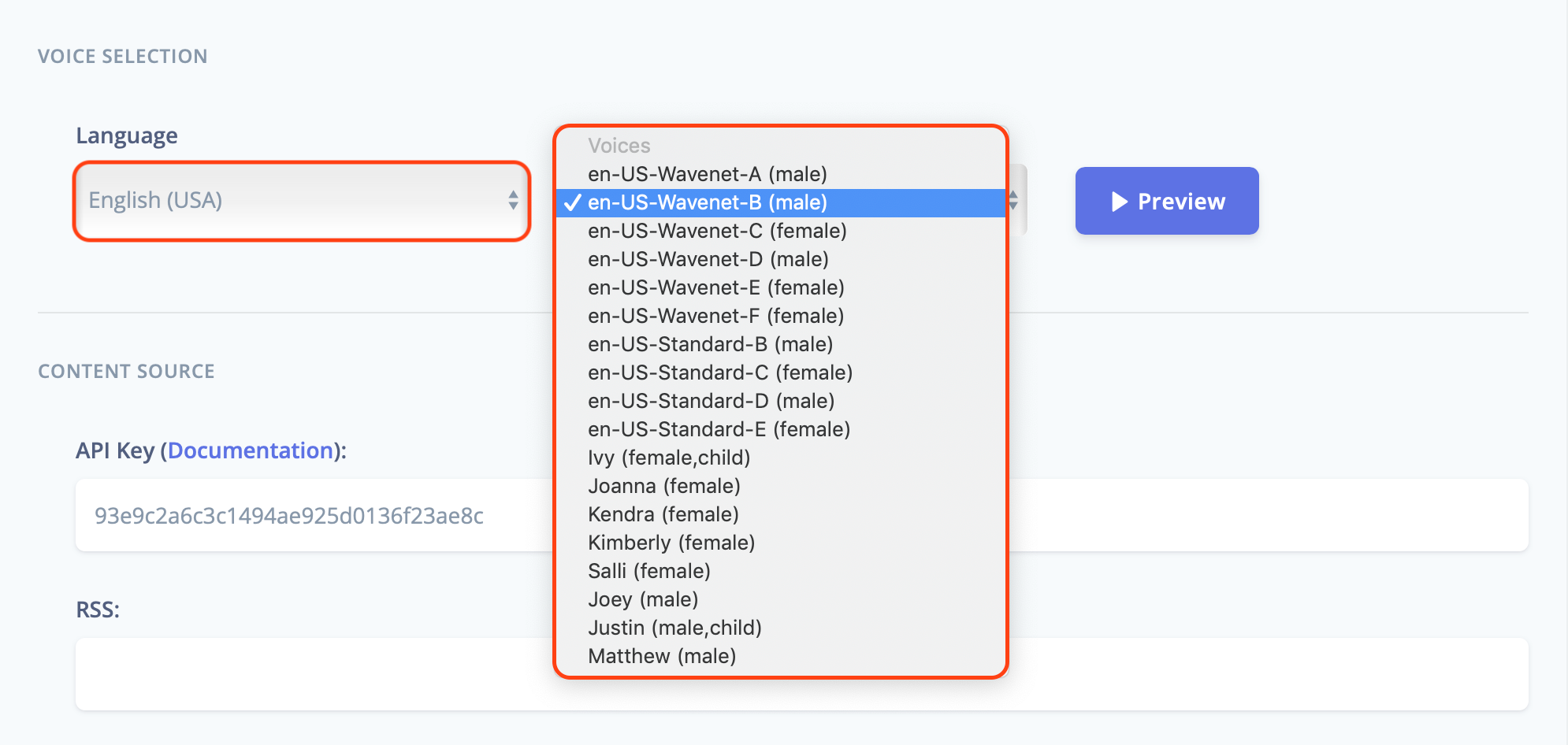
3. Now you have to select Parser as your content source:
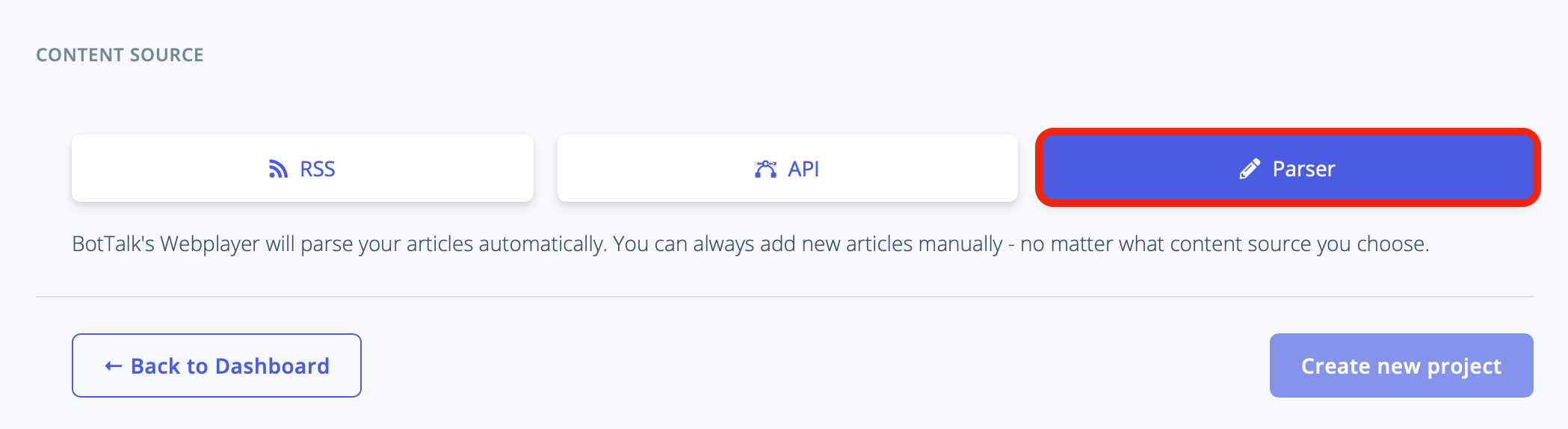
Your project is ready!
How to add articles to BotTalk:
In this next step, we will add your articles to your new project in BotTalk. That is how your project will look like:
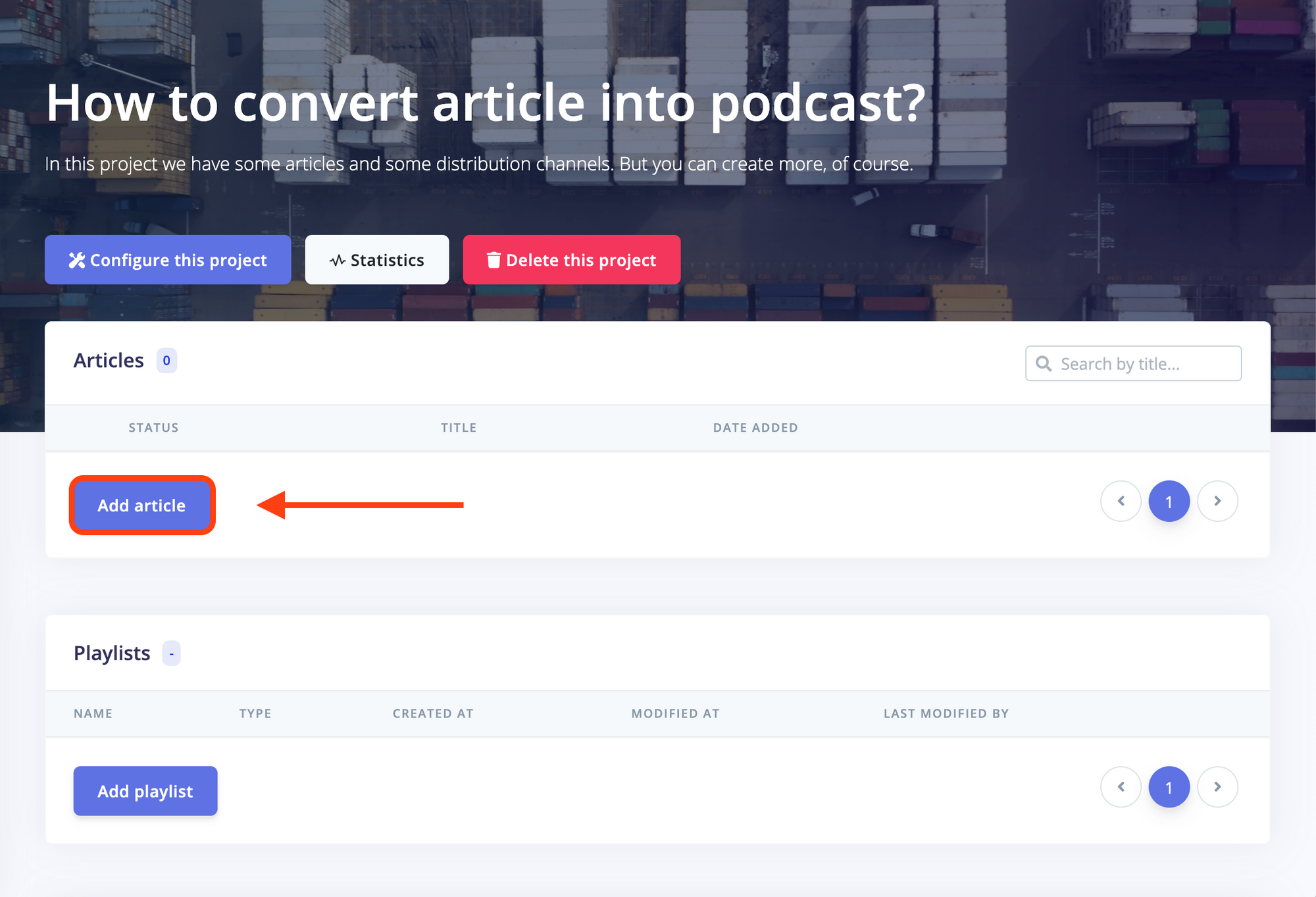
All you have to do is to go to "Add article". Then you will see this window:
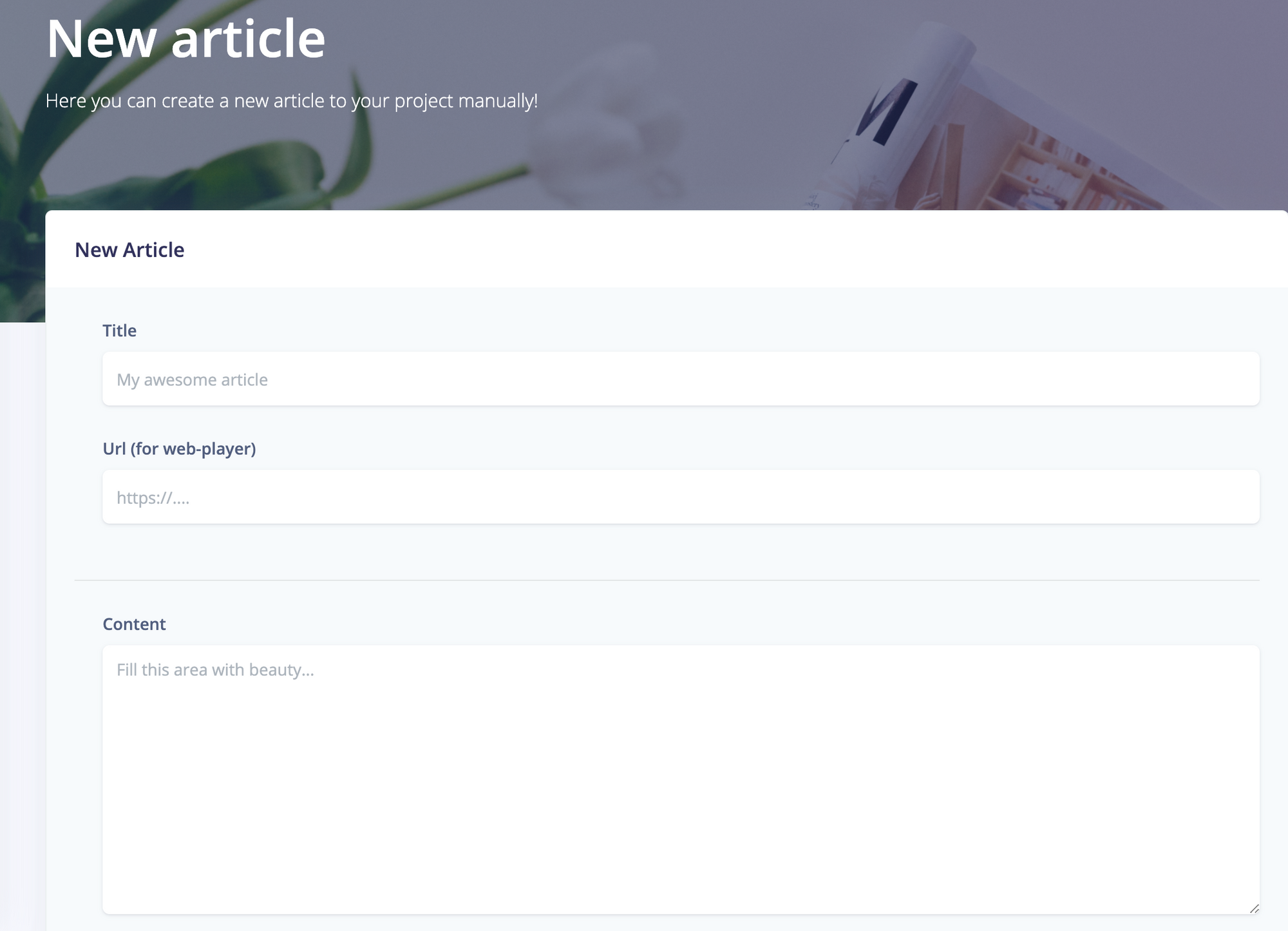
Here you can add your heading, the URL for a web-player, and your content. In this guide, you will only need your title and your great content.
When your article is ready, copy the article title and paste it to the title field. Then you can do the same for your text. That's how mine looks like:
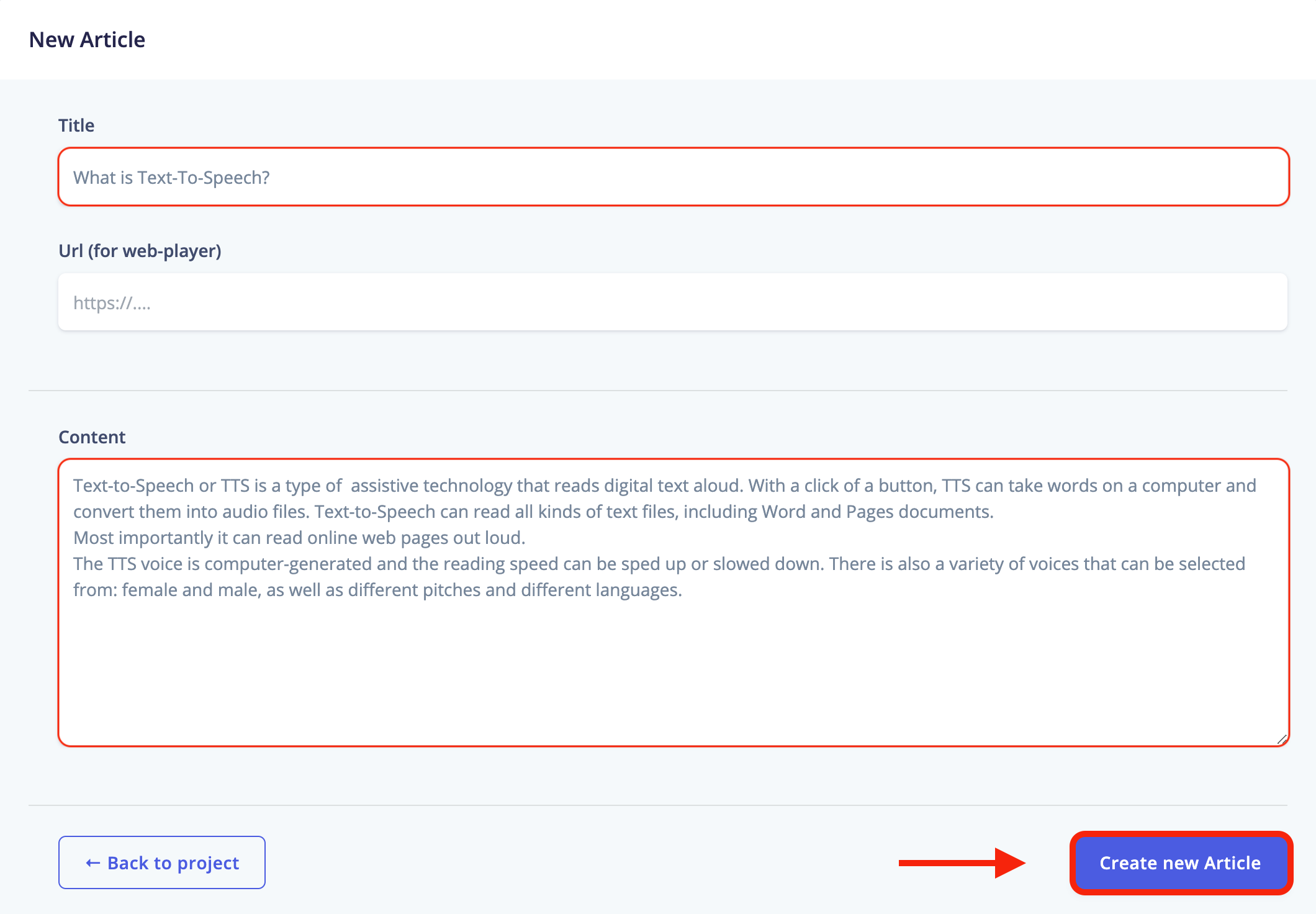
Now go to "Create New Article". Your article will appear in the "Articles" window. There you can see the status, title, and date of the article:
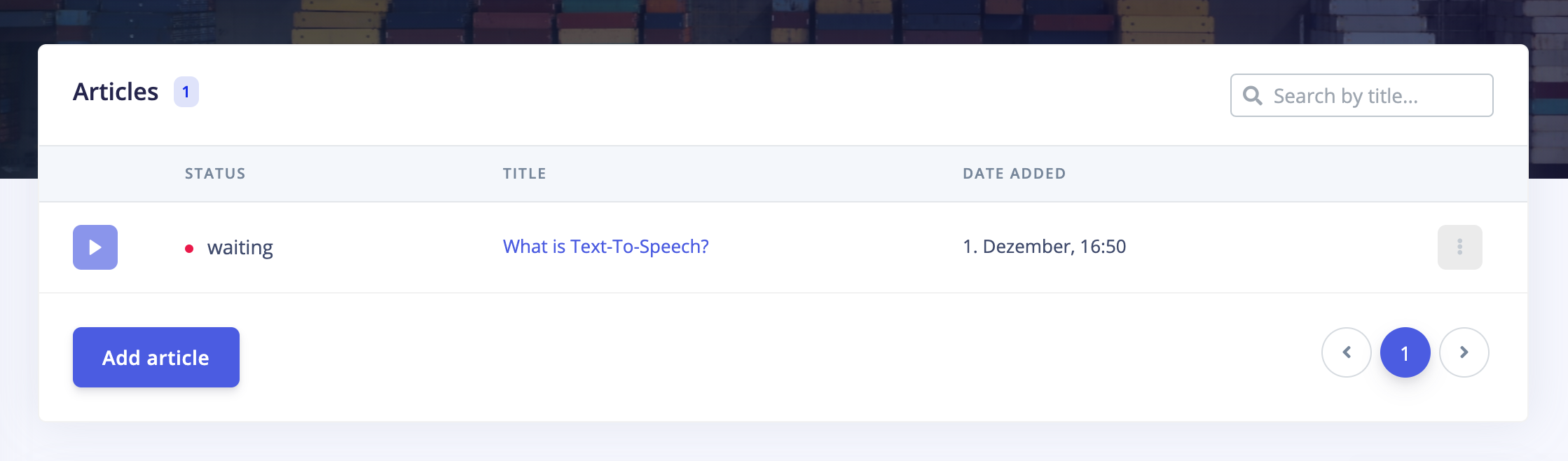
Just wait a couple of minutes, and the status will turn green with "ready":
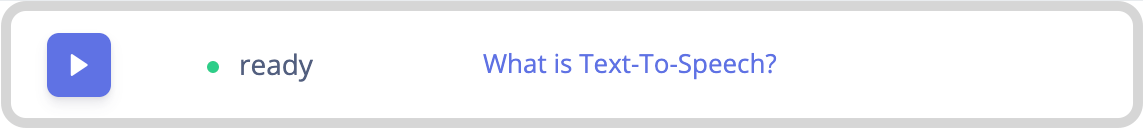
There you have it! Your audio version of your article. You can also change something afterward. Let's say you want to add something, remove some old information, and correct a few mistakes. Just click on the title:
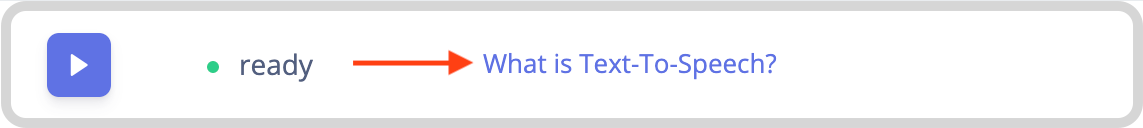
Here you can edit your article:
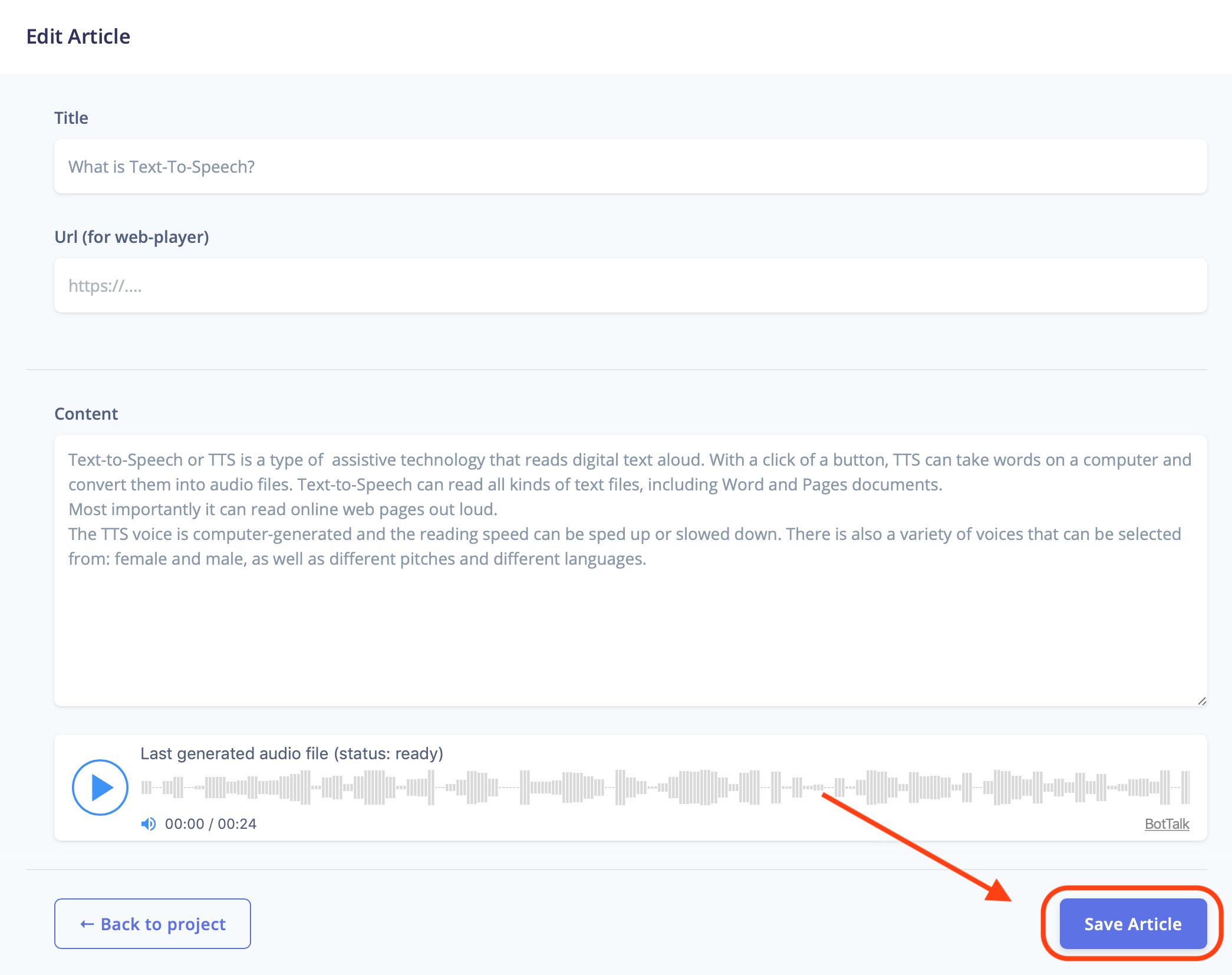
After you have edited your text, just click on "Save Article" and BotTalk will create a new version of your audio post.
So now that your article is ready and we have polished it. I will show you how you can download the audio file to your article.
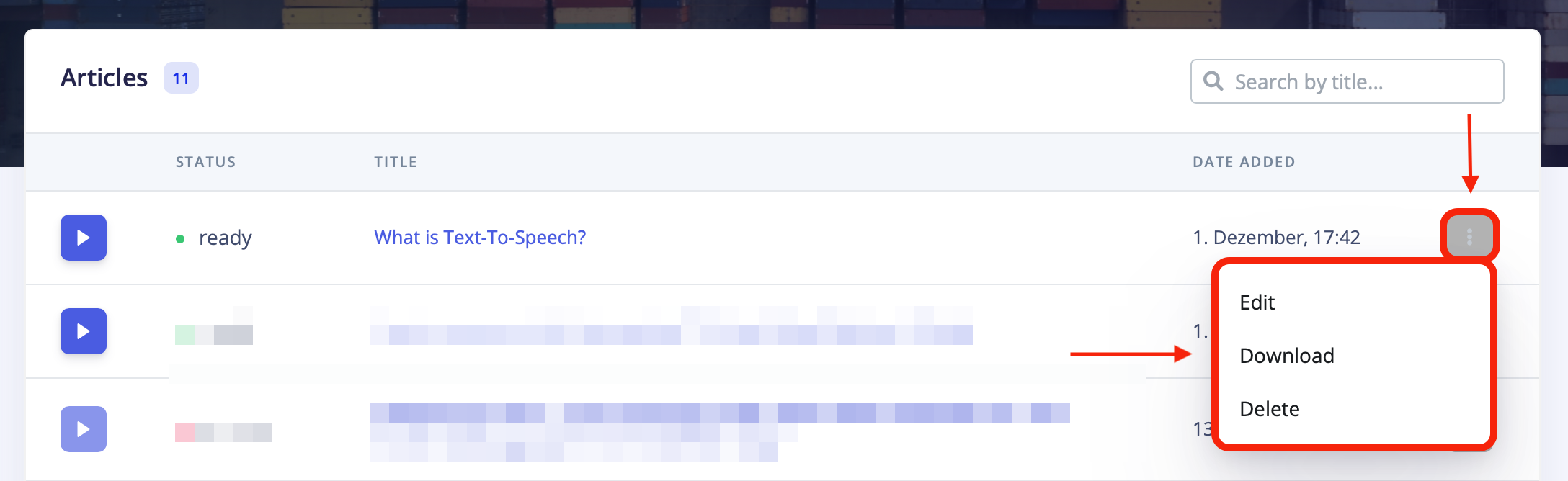
To download your audio file go to the grey menu box on the right (image above). Here you can edit, download and delete your post. If you click on "Download" the mp3 file will download automatically.
Heres the final result:
That sounds pretty good doesn't it?
Before we will continue with our mp3 file. You will learn how to use the Dictionaries.
BotTalk's Dictionaries:

BotTalk's Dictionaries is a tool that ensures the quality of your new audio content and the content to come. Dictionaries can fix mistakes and prevent those mistakes from happening again. BotTalk learns from mistakes and with every day the quality gets even better.
As already mentioned TTS is not perfect because it is a relatively new technology. There can be:
- Pronunciation mistakes
- Emphasis mistakes
- Some names or abbreviations may be new to the engine
- Words from another language are pronounced in the selected language
With such mistakes your content won't sound professional, right?
However, it's not a big deal because we have the Dictionaries. But how do they work? The idea is to take the word with the mistake and to replace it with the word written as it should be pronounced.
Let's take the fictive word "ghoti" which is a respelling of the word "fish". As it is spelled ghoti TTS will pronounce it as "gouty "which is wrong because the right pronunciation for this word is "fish". So in the Dictionaries, we can tell BotTalk to pronounce ghoti as fish.
Another example I have for you is "ABI" which is an abbreviation for "Automated Broker Interface". TTS will pronounce ABI as a word: "Aby". Therefore you have to replace it in Dictionaries with "A B I" now with the space between the letters TTS will pronounce this abbreviation correctly. But you can also choose to replace ABI with "Automated Broker Interface". Whenever TTS recognizes the abbreviation ABI it will read the full name "Automated Broker Interface".
Now I will show you how you can add ghoti and ABI to the Dictionaries.
You find the Dictionaries on the left side in "Tools"
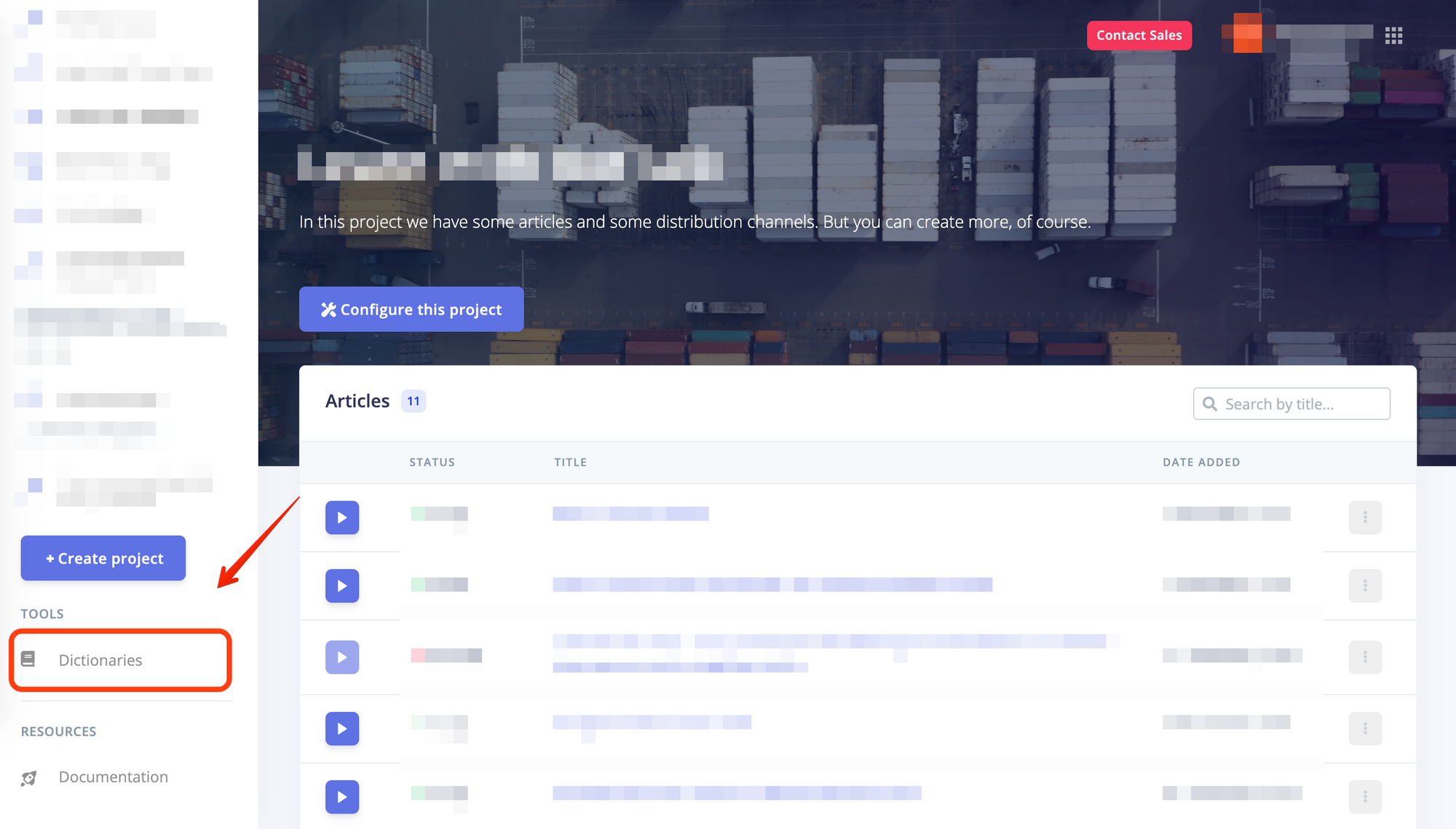
If you go to "Dictionaries", you will see this menu:
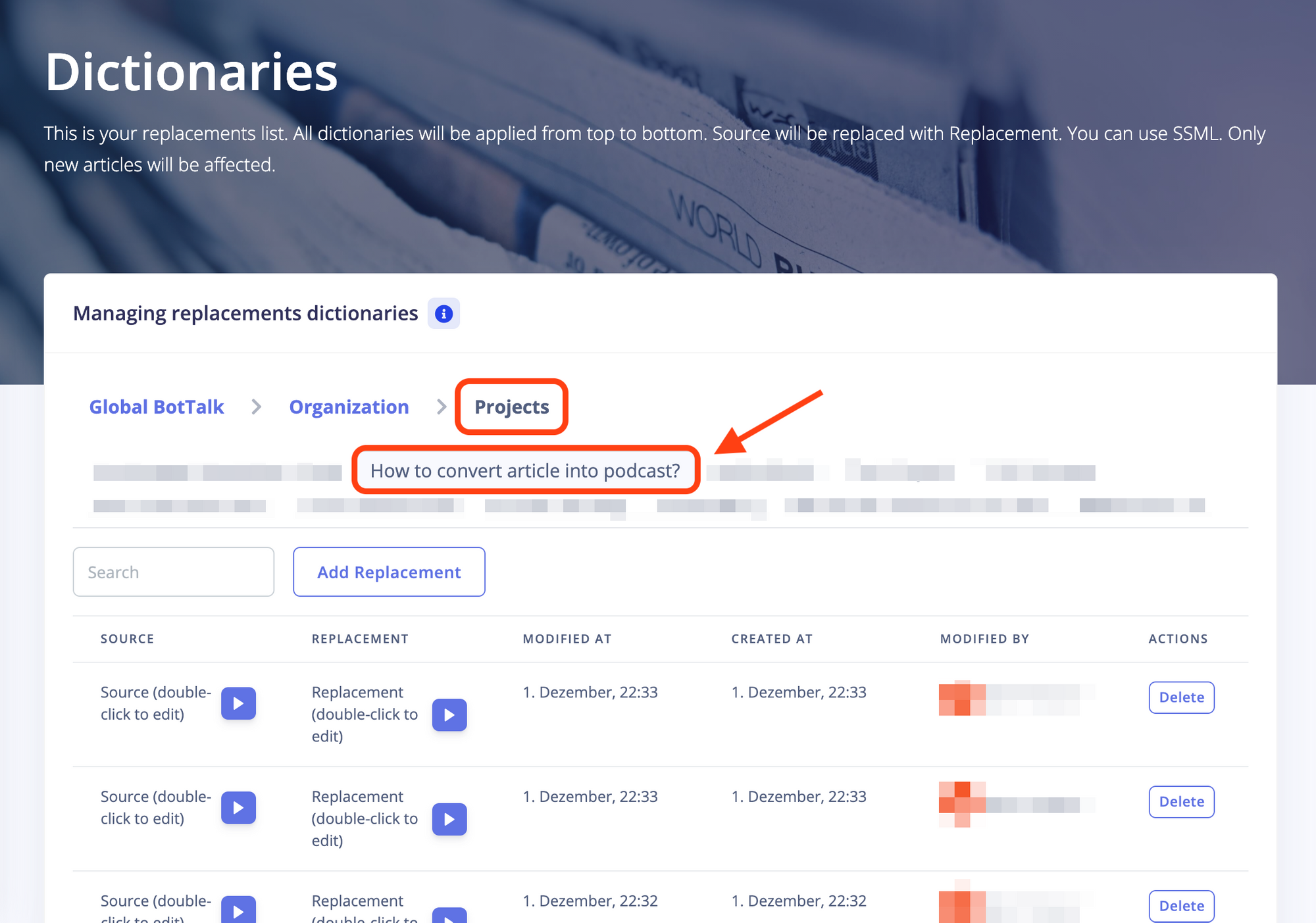
In "Projects" you can find your project. There you will see a list of your replacements. All you have to do is to add the word with a pronunciation mistake to "SOURCE" and the wanted replacement to "REPLACEMENT":
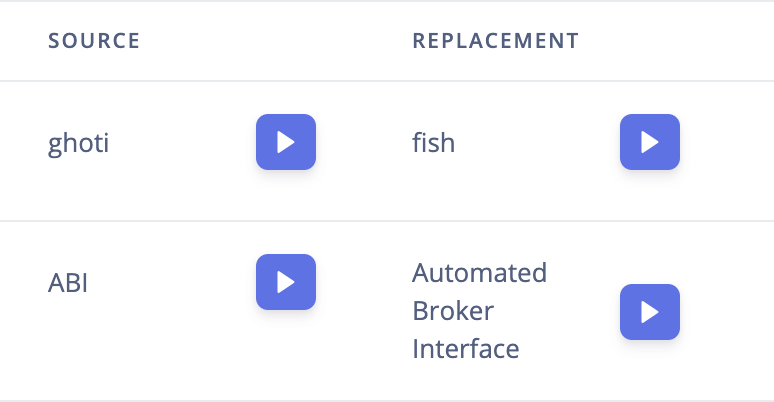
With the Dictionaries, you can fix most pronunciation, emphasis, and abbreviation mistakes.
Tip: You can experiment with breaks, points, different letters, and hyphen to get the right pronunciation or emphasis.
What to do with your developed podcast and how to upload it?
Now you have the mp3 file of your article. What next?
A common struggle among publishers who are ready to step out on the content market is to find the right platform to launch it.
Here are some of the most popular platforms.
Tip: Experts suggest to upload audio content on several different sites. It might take some time “setting up the one-time connection between your RSS feed and each platform”, but it leads to more listeners and rising popularity.
Apple Podcasts (formerly iTunes)

Apple Podcasts is the biggest podcast directory in the world, launched in 2005.
If you want to find out how to publish a podcast on Apple Podcast, follow these steps:
- Copy your RSS feed from the podcast host.
- Enter the RSS into the "New Feed" section.
- Wait for approval.
Google Podcasts
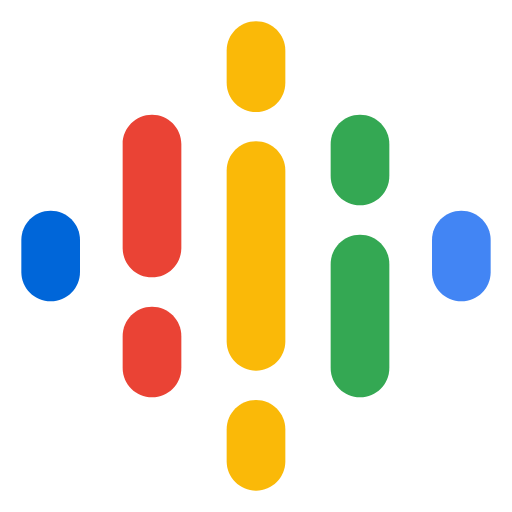
As an alternative for android users, tons of audio material can be found on google podcast, which could be called the descendant of google music, founded in 2019.
Spotify
Spotify is quickly becoming one of the most popular podcast directories. With 271M monthly active users, Spotify is a massive hub for audio content.
Amazon Music
Finally, Podcasts are available on Amazon Music! The streaming platform itself is one of the largest in the world and presents many opportunities for those who publish their podcasts there. What is fascinating about it? You can listen to podcasts via your Alex device!
Moreover, the Audio entertainment streaming service Audible is connected to Amazon music.
Uploading a podcast on Amazon Music is very simple.
- You must go to the Amazon Music submission page.
- Select the number of shows you want to publish.
- Write down the name and the RSS feed URL for each show.
- Enter additional information, such as your name, Email address which is in your RSS feed, the podcast hosting provider, and some more.
- Just wait for your acceptance!
Easy as pie, isn't it?
Podcaster

Podchaser is a massive database of podcasts. The special thing about them is the possibility to find anything from your taste, because of the listing and casting them. Listeners can also rate their favorite episodes.
Pandora
This might be slightly different from the other platforms. Still, it is important to remember that podcasts can also be uploaded on online radio and streaming services. Pandora chooses the content you listen to with the help of a special algorithm.
Other examples of an online radio and streaming service are TuneIn or iHeartRadio.
Overcast

This free podcast player is available on all Apple devices. “Listeners love it because instead of algorithmic or editor-approved charts, fellow Overcast users “star” their favorite shows to be included in the Featured Podcast section. “
Conclusion
So that’s it for my guide on how to turn your article into a podcast.
I hope you found this guide helpful.



