Becoming Alexa Developer from Visual Designer in just 4 hours!

This workshop was a side event for the beyond tellerrand conference in Berlin. On the World Usability Day (November 8th, 2018) we had a Multimodal Conversation Design Workshop at EdenspiekermannBerlin office.
At the event, Andrey Esaulov and Alexey Vidanov showed how scripting alexa skills with BotTalk Voice Applications Builder could be an alternative to using an Alexa Skills Kit (ASK) works.
ASK is an Amazon-provided collection of self-service APIs, tools, documentation and code samples that makes it fast and easy for developers to create new voice experiences for Alexa.
By scripting these alexa skills, both Andrey and Alexey have demonstrated how anyone can create their own custom alexa app not only with conventional scripting languages such as Python or JavaScript, but also with simple YAML markup.
With this knowledge, attendees were able to follow along and develop their own alexa apps from scratch. Overall, the event was very successful in teaching people about scripting alexa skills and the importance of having
Are the smart speakers evil or good?
The World Usability Day 2018 theme is “Design for good or evil”. We were answering the question: “Are the smart speakers good or evil?”
Ubiquitous voice design revolution
The voice design revolution had been started by Amazon when they gave access for 3rd party developers to create Alexa skills. Google, Microsoft, Samsung, and others tech giants followed up. Now VUI is the fastest spreading technology in the history of humankind. The ubiquitous voice user interface is in smart speakers, phones, cars, smart home devices, tv sets etc.
The voice interfaces work for people with disabilities by design. Visually impaired people already benefit from the technology. They can control with voice their houses, get news, listen to the music. If more companies put the effort in creating voice applications more people can live a better life!
With our busy lives and having to use small screens, everyone feels a little restricted. Voice will be a great relief for all of us to overcome this limitation. With voice, our eyes are not limited by screen size and our hands are not overloaded by the weight of the device. You do not need to learn how to use different appliances; this is self-explanatory by design. Read more in the CareerFoundry blog “What Does The Future Hold For Voice Technology? A Closer Look At VUIs”.
Voice Design for GUI professionals
The workshop idea was to give an overview of the Voice User Interface Design to people in the digital industry. Designing for ears differs from designing for eyes. Although at the moment most of the creative work concentrated in the visual field.

We got great participants including agency designers and developers from Aperto, Edenspiekermann, BCG and freelance consultants.
Our goal was to give them:
- The basic knowledge about the Voice design, the process and the differences from the GUI design workflow and user experience.
- The ability to create real Voice User Apps for Amazon Alexa using the BotTalk platform.
Design Challenge
“You are a part of the Berlin tourism, How might we enhance Berlin travel experience with voice interface?”
Understand
Teams spent around ten minutes on ideation and to understand the challenge. Identified Berlin Tour experience pain points.
Placeonas for Voice concept
What is Placeona?
Placeona show how a location can place limits on the type of interactions that makes sense. There is no “one best input” or “one best output”. It all depends on where you are, which in turn defines what you have free to use.
Derived from the concept of “persona,” and introduced by Bill Buxton.
Examples:
- In the classroom: Your placeona is “hands free, eyes and ears free, voice restricted.”
- On a bicycle: Your placeona is “hands busy, eyes busy, ears free, voice free.”
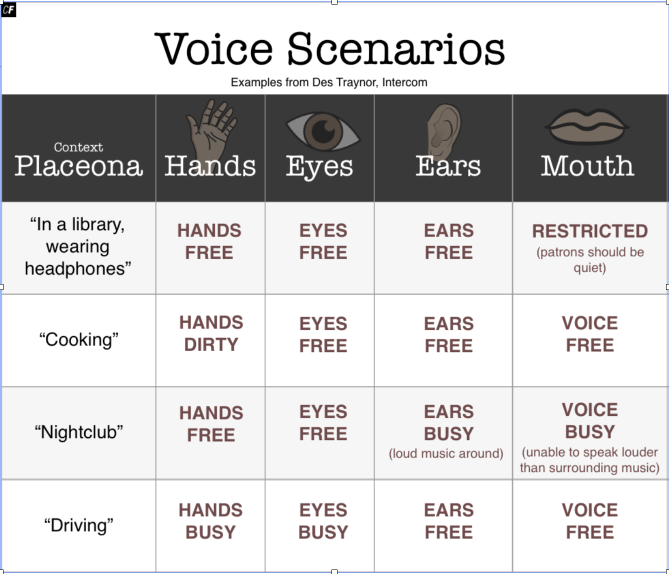
To find the best possible use cases for voice use placeonas concept you can learn in the VUI design course created by CareerFoundry in collaboration with Amazon.
Basic terminology
We talked about voice interface terminologies such as Skills, Actions, Invocations, Intent, Utterances, System, Personas for Voice.
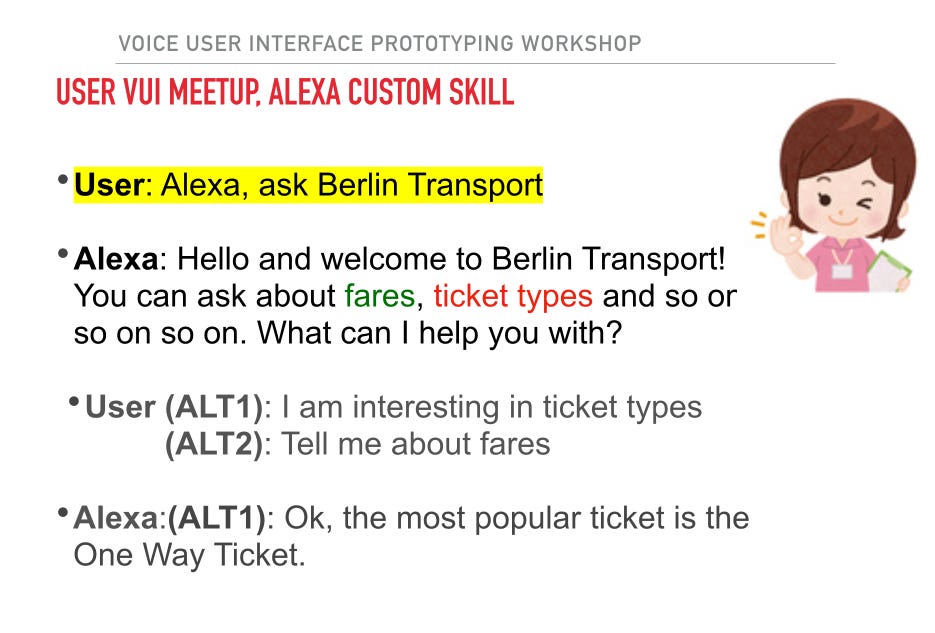

Give a personality to your voice app! System personas
Each team identified voice app persona and main characteristics.
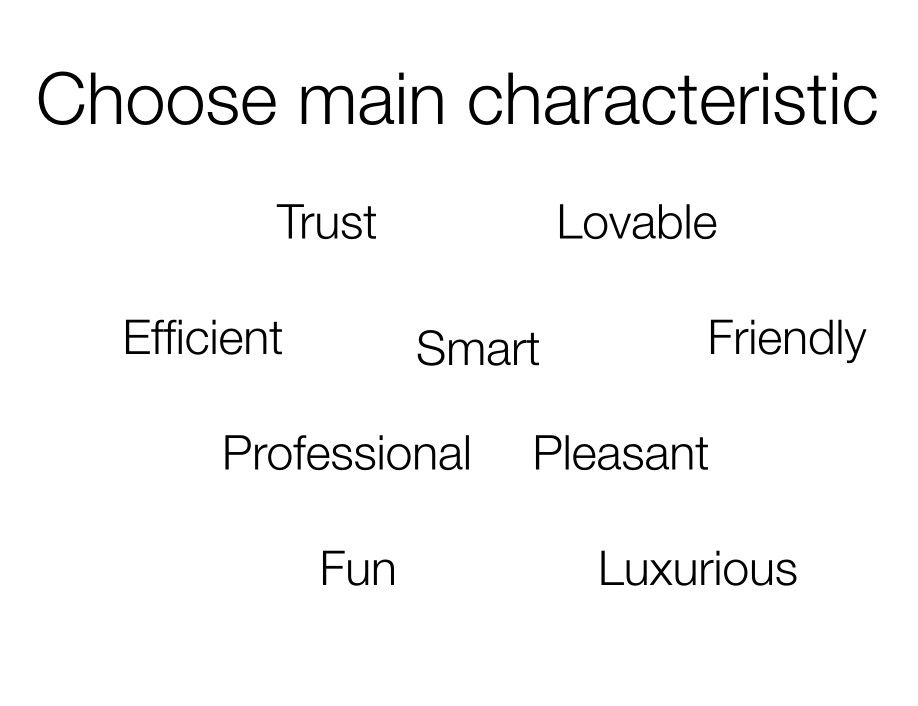
Low fidelity prototypes for the happy path with Script writing technique
The essential part of the voice design is prototyping with sample dialogs. Writing of dialogs helps to discover and fix problems, prove the concept and be sure the voice app will work well. We used script writing techniques from Jed Esposito, Designing for Conversation.

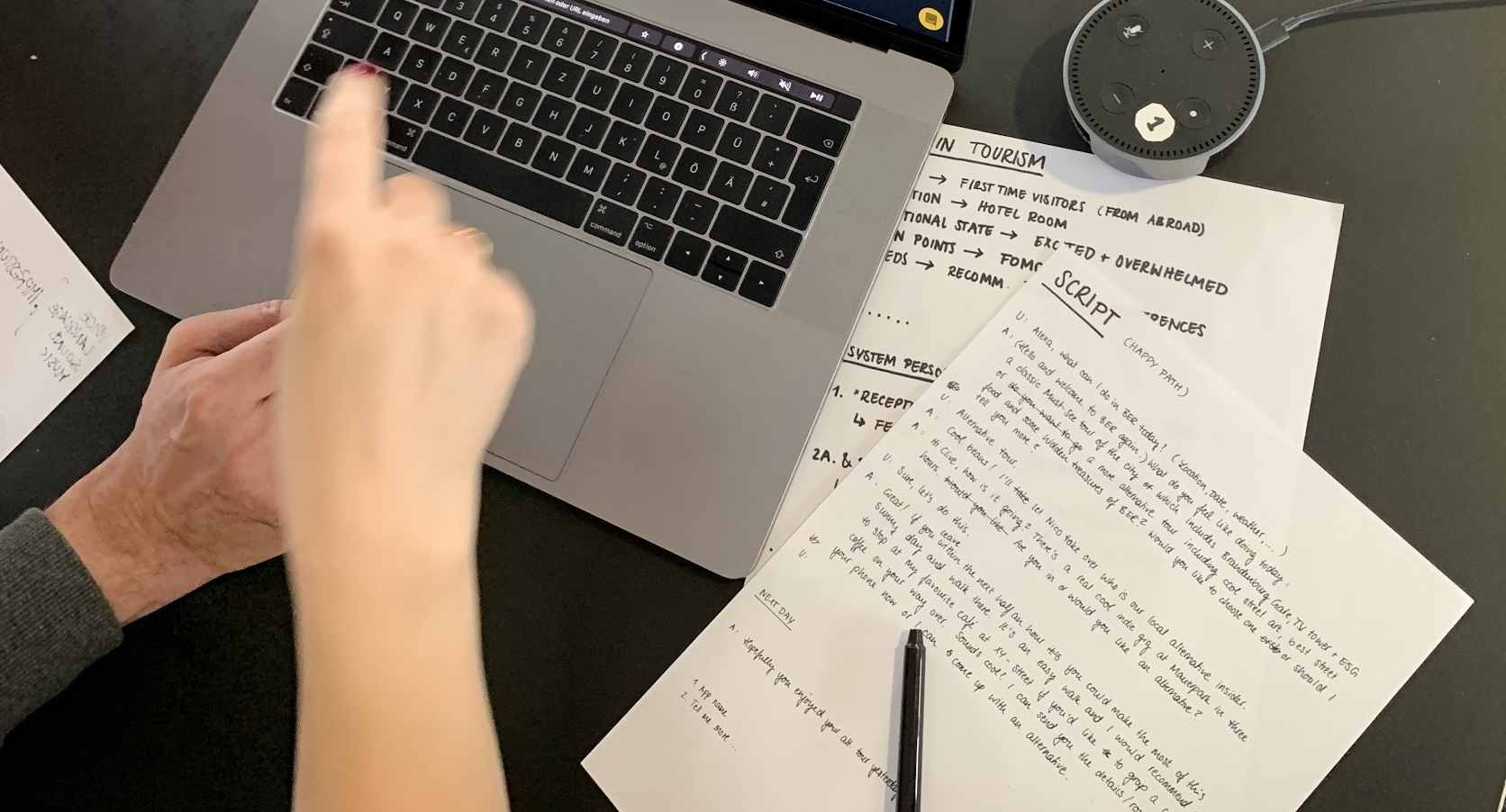
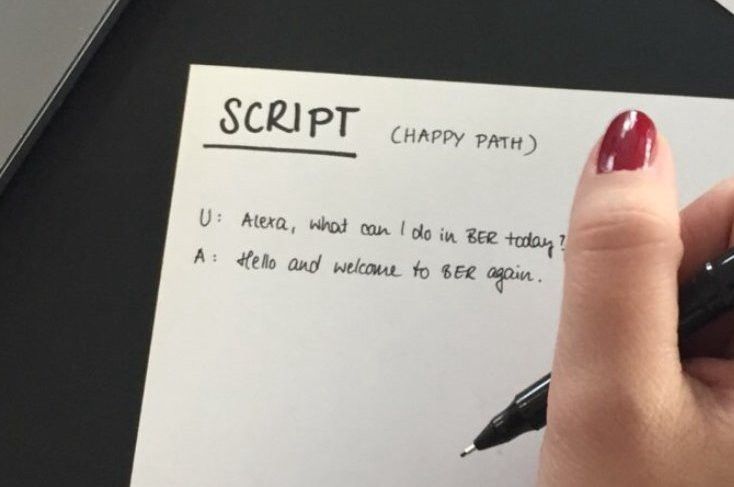
Test early with the Wizard of Oz technique


Each team invited other team member to participate as tester and did a Wizard of Oz style testing. Based on the feedback, teams made changes to the script. You can also use VoiceX for low fidelity prototyping using your mobile!
Create Alexa Skills with BotTalk
Using scripts created from above steps and with the BotTalk platform teams created complex Alexa Skills with simple markup language. We used BotTalk to prototype. But it is a production tool and it makes possible to start fast and create voice apps in collaboration.

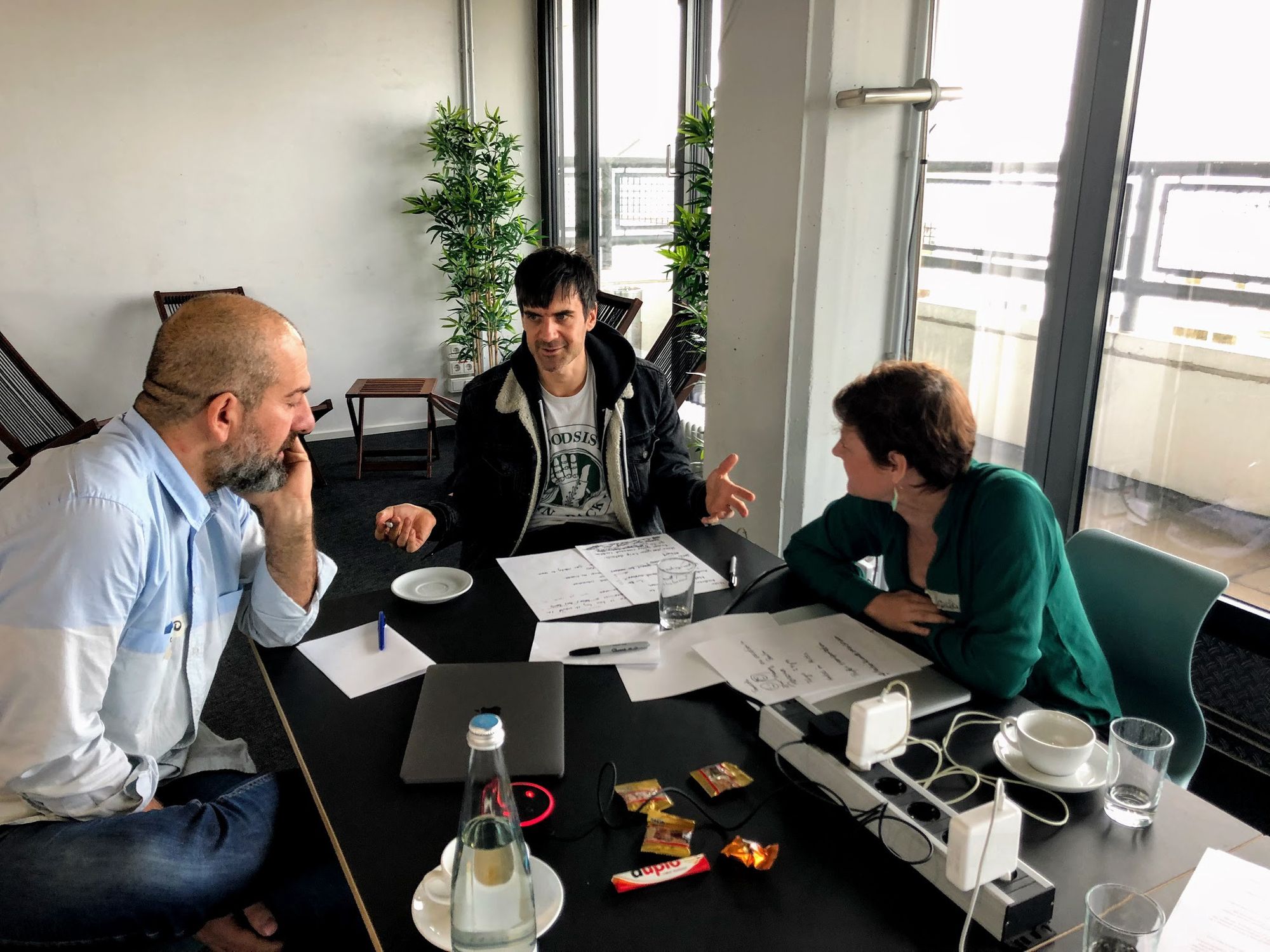

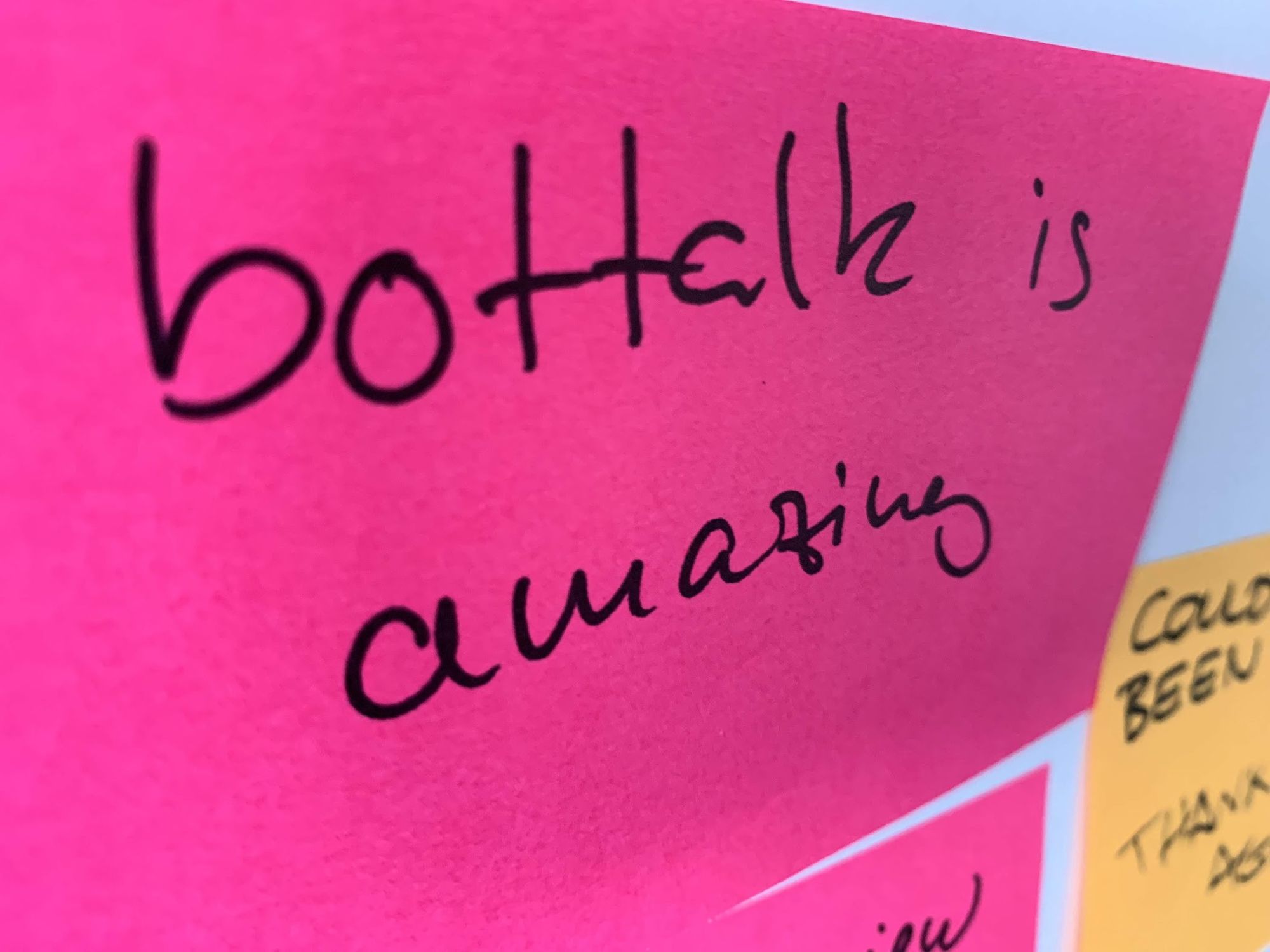
Using BotTalk you can create Session management, context awareness, third party APIs integration, template language support, automated tests of all possible dialog flows and one-click deploy. BotTalk is a FREE service! It was a great pleasure to have Andrey Esaulov, co-founder of BotTalk at the Workshop in person and facilitate in the Alexa skills creating phase.
Finally each team demonstrated Alexa skills build using BotTalk for berlin tourism design challenge. We hope to see soon new interesting solutions for good!

Design for good or evil
We got very positive feedback. At the end we asked a question: “How did you like the concept and the organisation”, got an average score 7.8 from 10 and nice post-its too. Participants said they got inspiration to get deeper in the Voice User Interface design!
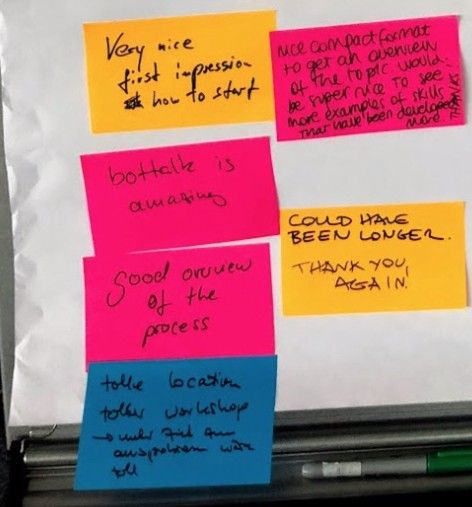
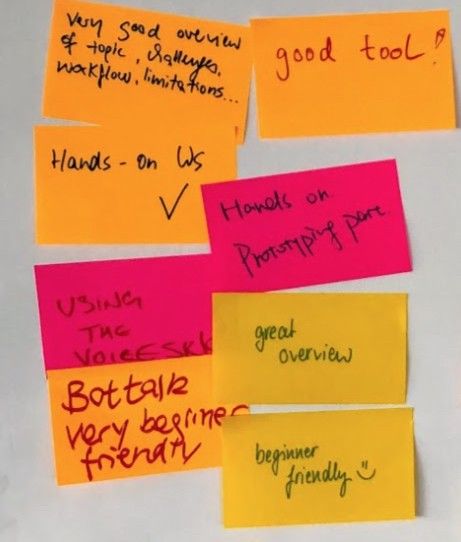
Exercise designing for Voice every day!
- Compare platforms Siri, Cortana, Alexa, Google Assistant. How are they different? Which one do you like more and why? What is the thinking behind of their personalities?
- Test existing Alexa skills and Google actions. Describe your experience.
- Find use cases for existing non-voice apps to implement with VoiceFirst mindset.
- Find voice use cases solving user pains.
- Create personality for your voice app and proto persona for your potential users.
- Write sample dialogs. Use role play, wizard of oz , voiceX for rapid testing!
- Think about the logic of your app.
- Create with bottalk.de test and improve!
Special thanks to our great hosts by Edenspiekermann in Berlin! To get better feeling about our event check out the links and slides.


Curated list of Voice Interface Resource links
Slides
- Graphical interface to voice interface
- Bottak.de Create complex voice apps with simple markup language
- How do you give a personality to a bot
Where to learn?
What tools did we use?
Readings, videos, news
This Article is written by Anil Kumar Krishnashetty, Andrey Esaulov & Alexey Vidanov. Follow us on Twitter @anilbms75,
Alexey Vidanov, Andrey Esaulov & subscribe to Anil Kumarto receive updates on the latest articles.
