10 Best Free Text to Speech Software of 2023
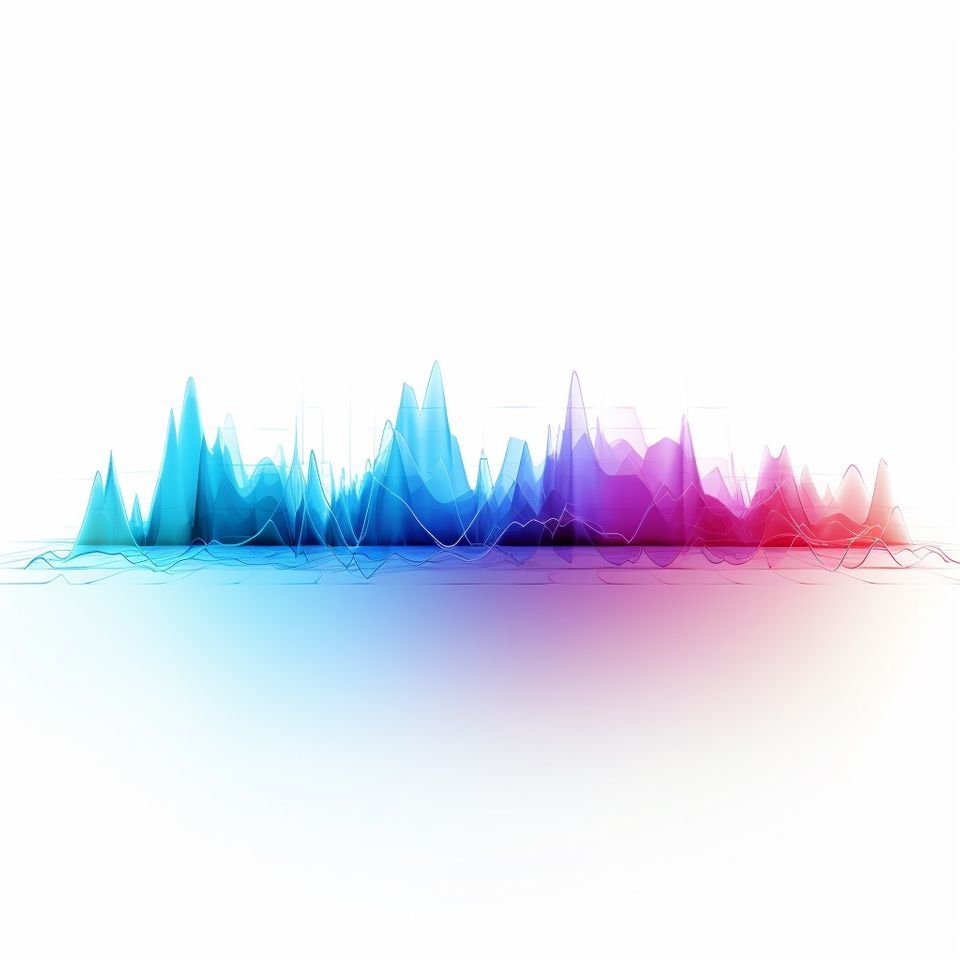
In the rapidly evolving digital landscape of 2023, the demand for seamless accessibility to information and content has never been greater. Text to Speech (TTS) technology continues to play a pivotal role in bridging the gap between written content and its auditory consumption. Whether aiding individuals with visual impairments, assisting language learners, or enhancing productivity for busy professionals, free Text to Speech software has become an indispensable tool.
As we venture into 2023, this article presents a comprehensive overview of the ten best free Text to Speech software available today. We explore their unique features, voice quality, language support, and user-friendliness, empowering you to make an informed choice to suit your specific needs. Join us on this auditory journey as we delve into the cutting-edge world of Text to Speech solutions.
Table of Contents:
1. The Importance of Text to Speech Software
2. Advancements in Text to Speech Technology
3. Criteria for Selection
4. Top 10 Free Text to Speech Software of 2023
- BotTalk
Overview and Key Features
Pros and Cons
Pricing - Natural Reader
Overview and Key Features
Pros and Cons
Pricing - Murf
Overview and Key Features
Pros and Cons
Pricing - Notevibes
Overview and Key Features
Pros and Cons
Pricing - Amazon Polly
Overview and Key Features
Pros and Cons
Pricing - Balabolka
Overview and Key Features
Pros and Cons
Pricing - Zabaware
Overview and Key Features
Pros and Cons
Pricing - Wideo
Overview and Key Features
Pros and Cons
Pricing - Panopreter
Overview and Key Features
Pros and Cons
Pricing - WordTalk
Overview and Key Features
Pros and Cons
Pricing
5. Comparison of the Top 10 Software
6. Conclusion
The Importance of Text to Speech Software
Text to Speech software has emerged as a transformative technology, revolutionizing the way we interact with written content. With its ability to convert text into audible speech, this software breaks barriers by accommodating individuals with visual impairments, providing them with equal access to information and communication. Moreover, the significance of Text to Speech extends beyond accessibility, as it plays a pivotal role in language learning, aiding learners in grasping pronunciation and fluency across multiple languages.
Powered by artificial intelligence, these cutting-edge solutions have witnessed remarkable advancements in voice quality, naturalness, and intonation, creating a lifelike auditory experience for users. As we embrace the importance of Text to Speech software in 2023, it becomes increasingly evident that this technology is not only a tool for convenience but a gateway to inclusivity and knowledge dissemination on a global scale.
Advancements in Text to Speech Technology
In 2023, the landscape of Text to Speech technology has witnessed unprecedented advancements, propelling speech tools to new heights of efficiency and versatility. One of the most notable improvements is in the development of speech voices, as they have evolved to sound remarkably natural and expressive. This progress enables users to easily convert text into lifelike speech, blurring the lines between human and synthetic voices.
As a result, Text to Speech software finds application in a wide array of fields, from educational and entertainment purposes to enhancing productivity in professional settings. Moreover, the speed at which these TTS engines operate has vastly improved, offering real-time conversions that not only save time but also enable the creation of seamless auditory content. With such groundbreaking innovations, the potential for Text to Speech technology in 2023 is boundless, revolutionizing how we interact with written content and opening up new horizons of accessibility and communication.
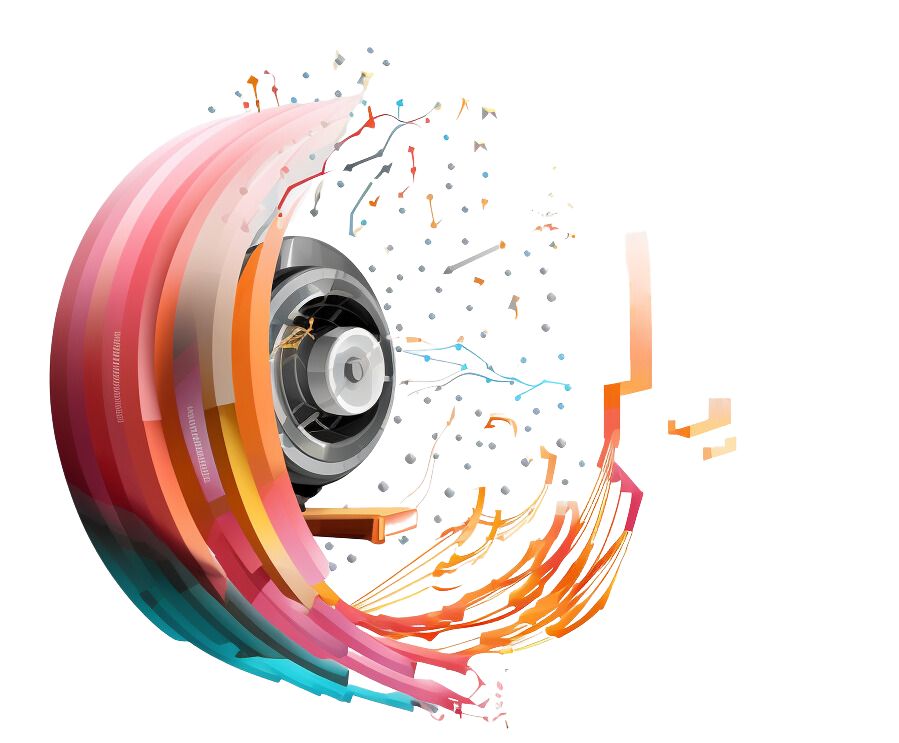
Criteria for Selection
When choosing the ideal Text to Speech software in 2023, several key criteria come into play to ensure optimal performance and satisfaction. First and foremost, the range of features a speech tool offers is critical, encompassing capabilities like converting text to high-quality audio files and supporting a diverse array of languages. Additionally, the availability of more voices, each sounding natural and expressive, enhances the overall auditory experience.
Moreover, the flexibility of a free plan is often essential, catering to personal use and allowing users to explore the software's functionalities before committing to a premium version. For individuals with learning disabilities or visual impairments, selecting a Text to Speech software that prioritizes accessibility and ease of use is paramount. Furthermore, businesses seeking commercial use should consider licensing options that align with their needs.
As technology continues to evolve, the criteria for selecting Text to Speech software in 2023 must reflect these advancements, striving for a seamless and natural sounding experience that caters to diverse user requirements.
Top 10 Free Text to Speech Software of 2023
BotTalk
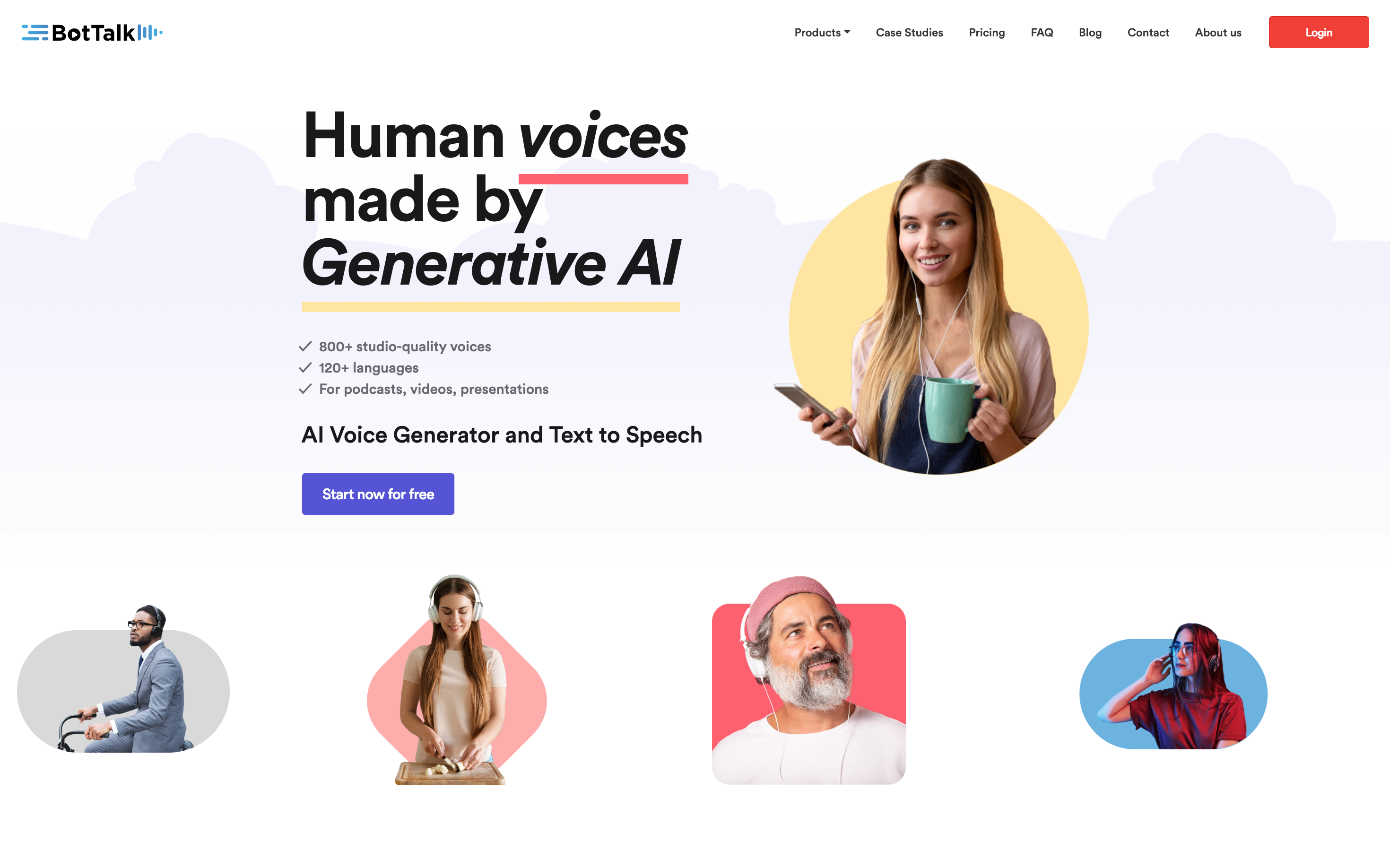
Overview
BotTalk excels as an outstanding option for individuals in search of the finest AI voice generator with remarkably natural sounding voices. This software boasts an impressive selection of AI voices available in 128 languages, enabling users to effortlessly convert written text into natural sounding human voices speech. The voices' exceptional natural quality makes it challenging to distinguish between a human and a robot speaker.
BotTalk enables easy conversion of up to 30,000 characters of text into high-quality audio for free, providing a convenient and accessible way to generate lifelike speech. Whether it's enhancing audio projects or creating engaging voice-overs, BotTalk offers a powerful platform that seamlessly combines user-friendliness with exceptional voice synthesis capabilities. For those in search of premium voices and top-notch text-to-speech AI, BotTalk proves to be a cutting-edge solution that exceeds expectations.
Key Features
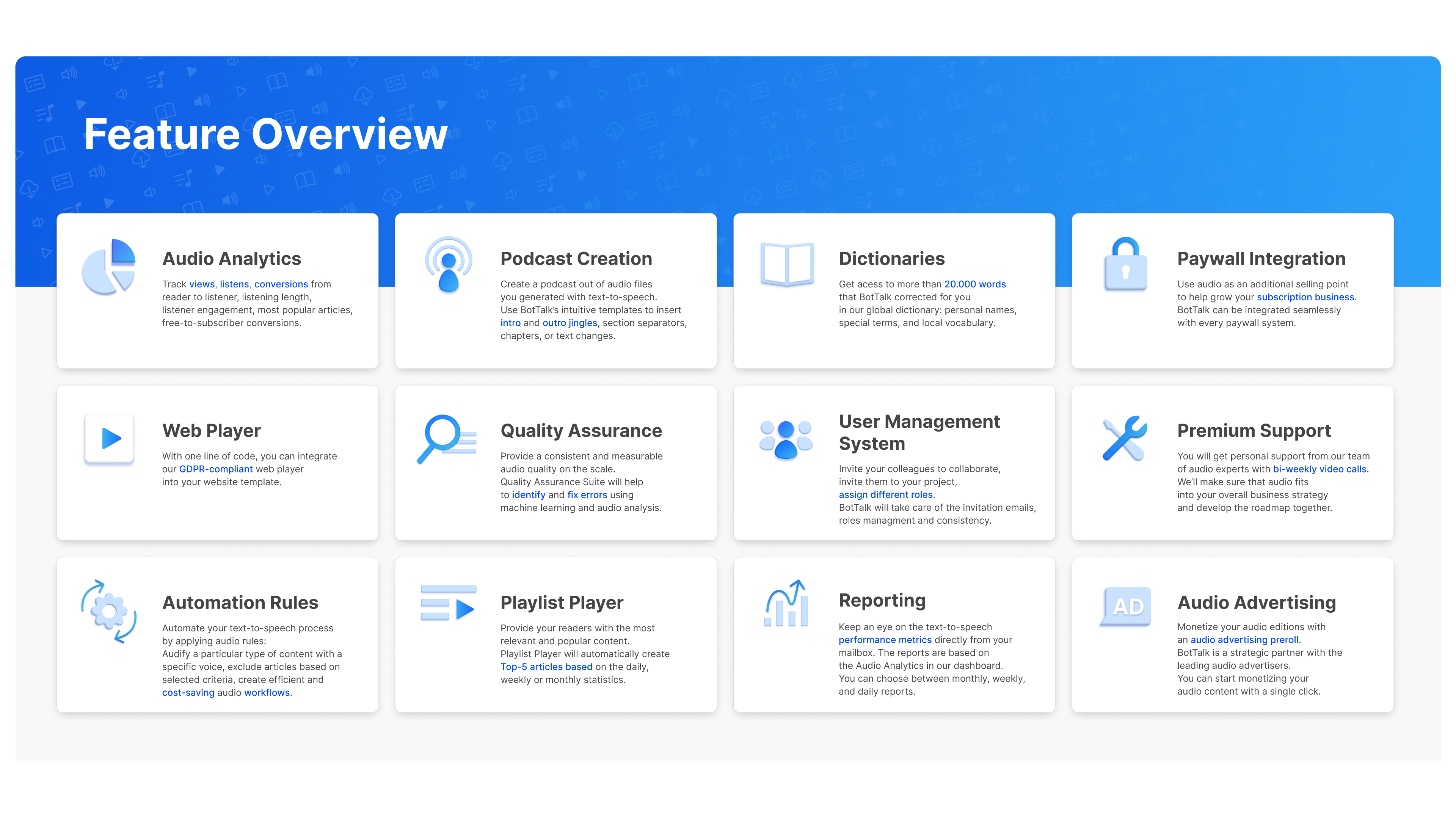
When it comes to finding an AI voice generator that stands out for its ability to create remarkably human-like voices, BotTalk is the perfect solution. With its advanced technology and innovative features, BotTalk emerges as an excellent choice for speech synthesis and text to speech online. Let's explore why BotTalk is the go-to option for those seeking top-notch voice generation capabilities.
- High quality ai voices: The software offers high-quality AI voices for a natural sounding speech. Also you can create your custom voice with BotTalk.
- Audio Analytics: Track views, listens, conversions, and listener engagement. Gain insights into popular articles and measure free-to-subscriber conversions.
- Web Player: Easily integrate BotTalk's GDPR-compliant web player into your website template with just one line of code.
- Automation Rules: Streamline your text-to-speech process by applying audio rules. Customize voice selection, exclude articles based on specific criteria, and create efficient audio workflows.
- Podcast Creation: Transform your generated audio files into podcasts using BotTalk's intuitive templates. Add intro and outro jingles, section separators, chapters, and text changes.
- Quality Assurance: Ensure consistent and measurable audio quality at scale. Leverage BotTalk's Quality Assurance Suite, which employs machine learning and audio analysis to identify and rectify errors.
- Playlist Player: Offer your readers the most relevant and popular content with the Playlist Player feature. Automatically create top-5 article playlists based on daily, weekly, or monthly statistics.
- Dictionaries: Access BotTalk's extensive global dictionary with over 20,000 words. Benefit from corrected personal names, special terms, and local vocabulary.
- User Management System: Collaborate seamlessly by inviting colleagues to your project and assigning different roles. BotTalk handles invitation emails, role management, and consistency.
- Reporting: Stay informed about text-to-speech performance metrics through reports delivered to your mailbox. Choose between monthly, weekly, and daily reports based on Audio Analytics.
- Paywall Integration: Boost your subscription business by using audio as an additional selling point. Seamlessly integrate BotTalk with any paywall system.
- Premium Support: Receive personal support from BotTalk's team of audio experts with bi-weekly video calls. Align audio strategies with your overall business goals and develop a roadmap together.
- Audio Advertising: Monetize your audio editions with audio advertising prerolls. BotTalk collaborates with leading audio advertisers, enabling you to easily monetize your audio content with a single click.
BotTalk Pros
- Remarkably natural voice quality that blurs the distinction between human and robot speakers.
- Advanced Audio Analytics for tracking views, listens, conversions, and engagement.
- Easy integration of a GDPR-compliant web player into websites with just one line of code.
- Customizable automation rules for efficient text-to-speech processes.
- Intuitive templates for creating podcasts with jingles, separators, and text changes.
- Quality Assurance Suite using machine learning for consistent high-quality audio.
- Playlist Player for automatically creating top-5 article playlists based on statistics.
- Extensive global dictionary with over 20,000 words for accurate pronunciation.
- Efficient user management system for collaborative projects.
- Detailed reporting on text-to-speech performance metrics.
BotTalk Cons
- Only web-version: Internet connection required for access, limiting usability in low-connectivity areas.
- No built-in video editor: necessitating external software for video-related tasks.
Pricing
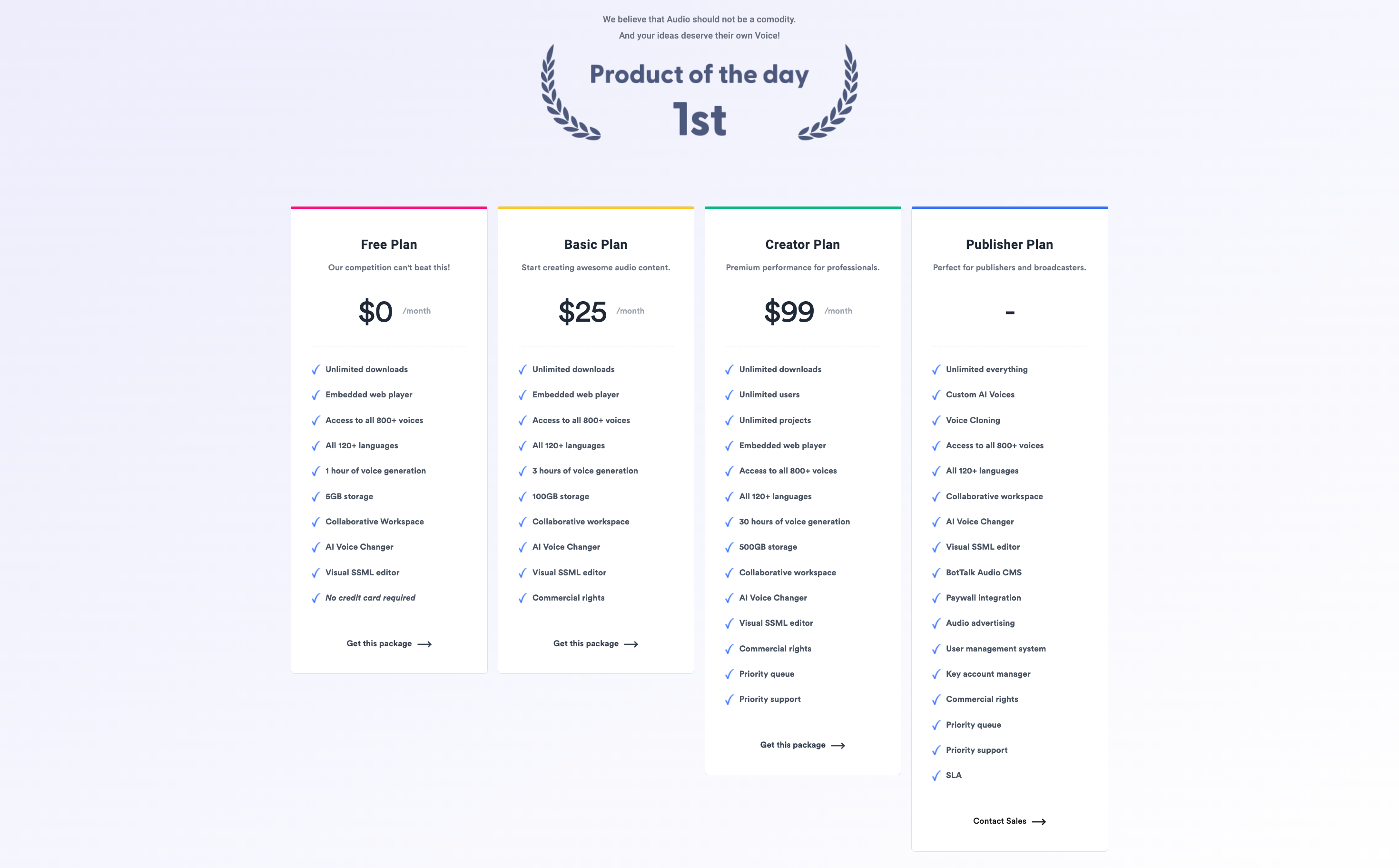
Free version: Embrace the power of our Free version, where a world of possibilities awaits you! Unlock a treasure trove of features, from limitless downloads to an embedded web player, all enhanced with access to an extensive selection of over 600 voices in more than 120 languages. With 1 hour of voice generation and 5GB storage, you'll have the tools to craft your projects with ease and creativity. Workspace fosters seamless teamwork, while the AI Voice Changer and visual SSML editor provide ultimate customization. And the best part? No credit card is required to dive.
Basic: $25/month - unleash the full potential of your projects with access to a comprehensive set of cutting-edge features! Imagine unlimited downloads, an embedded web player, and a vast library of over 800 voices available in 120+ languages, ensuring your creations are truly global and inclusive. With 3 hours of seamless voice generation and a whopping 100GB storage capacity, you'll have the resources to bring your boldest ideas to life. Collaborative workspace empowers teamwork and sparks creativity, while the AI Voice Changer and visual SSML editor let you fine-tune every detail to perfection. And yes, commercial rights are included, enabling you to monetize your content without any limitations.
Creator: $99/month - Unlock a wealth of benefits, including unlimited downloads, unlimited users, and projects. Enjoy an embedded web player, access to all 800+ voices, and 120+ languages. Unleash your creativity with an impressive arsenal of 30 hours of voice generation and a generous 500GB storage. This abundance of resources ensures that your projects will come to life like never before. Collaborate seamlessly with a workspace, use an AI Voice Changer, and edit with a visual SSML editor. Gain commercial rights, priority queue access, and priority support for an efficient and seamless experience.
Publisher: (contact us) - offers an all-inclusive package with unlimited features and advanced capabilities. users unlock an array of benefits, such as access to custom AI voices, voice cloning, all 800+ voices, and support for all 120+ languages, facilitating seamless speech conversion. Additionally, the plan comprises a collaborative workspace, an AI Voice Changer, a visual SSML editor, the BotTalk Audio CMS, paywall integration, audio advertising, a user management system, and a dedicated key account manager. Furthermore, it includes commercial rights, priority queue access, priority support, and a service level agreement (SLA), ensuring a comprehensive and efficient experience for users. This comprehensive plan caters to publishers' diverse needs and ensures a premium experience for all aspects of their audio projects, making it an ideal choice for those seeking top-notch speech conversion and advanced features.
Natural Reader
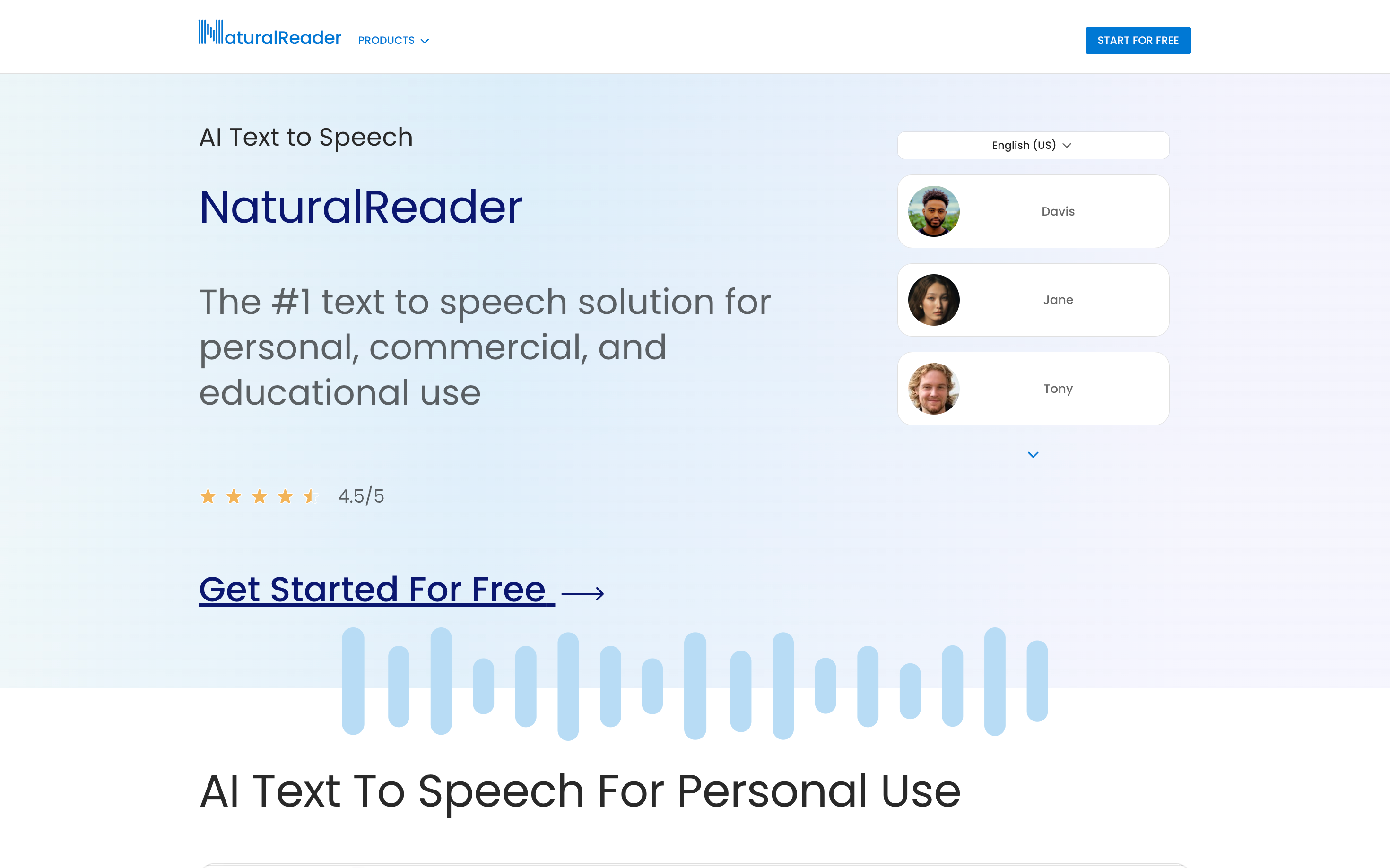
Overview
Natural Reader is known for its quality as a free text-to-speech software platform, offering user experience with its intuitive interface. This versatile software offers both online and desktop versions, catering to users' preferences. With Natural Reader, you get access to a plethora of user options and customizations. The first option allows you to load documents into its library and have them read aloud, making it easy to manage multiple files, including various eBook formats.
Additionally, the OCR feature enables you to convert photos or scanned text into spoken content. The second option presents a floating toolbar, enabling text highlighting and customization across different applications like web browsers and word processors. Natural Reader offers a browser extension for converting web content to speech.
Key Features
- Supports multiple document file types such as docx, pdf, txt, ppt, non-DRM epub files, enabling easy import directly into the interface, saving time on copy and paste.
- OCR feature allows spoken words from scanned papers or digital image files.
- Accessibility from any browser on any device; no need to download any software to use Natural Reader online.
- User-friendly interface with the option to drag and drop text files for quick reading aloud.
- Offers Dyslexia font for improved readability and simultaneous reading and listening for Dyslexia-affected individuals.
- Plus voices feature provides real human-like speech, available under the "Plus" plan.
- Words are highlighted in the text box as Natural Reader speaks.
- Allows users to read web pages, and import and read audio files.
- Offers online tools similar to Google Play Books for convenient access.
- Additional features include text highlighting and various other tools to enhance the reading experience.
Natural Reader Pros
- User-friendly interface for easy navigation.
- No signup required for testing the software.
- Additional features include bookmarking, highlighting, and audio history.
- Option to import documents files directly into the Natural Reader interface.
- Free plan includes 20 minutes daily usage with premium voices.
Natural Reader Cons
- MP3 conversion in paid plans has a 1 million characters limit.
- Generated MP3 files cannot be used for commercial purposes.
- Exporting speech in MP3 format is not available under the free plan.
- OCR functionality is not included in the free plan.
- Compared to Amazon Polly, the text-to-speech tool is considered expensive.
- The free plan offers only 2 languages.
- The pause button does not resume from the last reading position, rendering it ineffective.
- API support is not available.
Pricing
Natural Reader offers various pricing plans to cater to different needs.
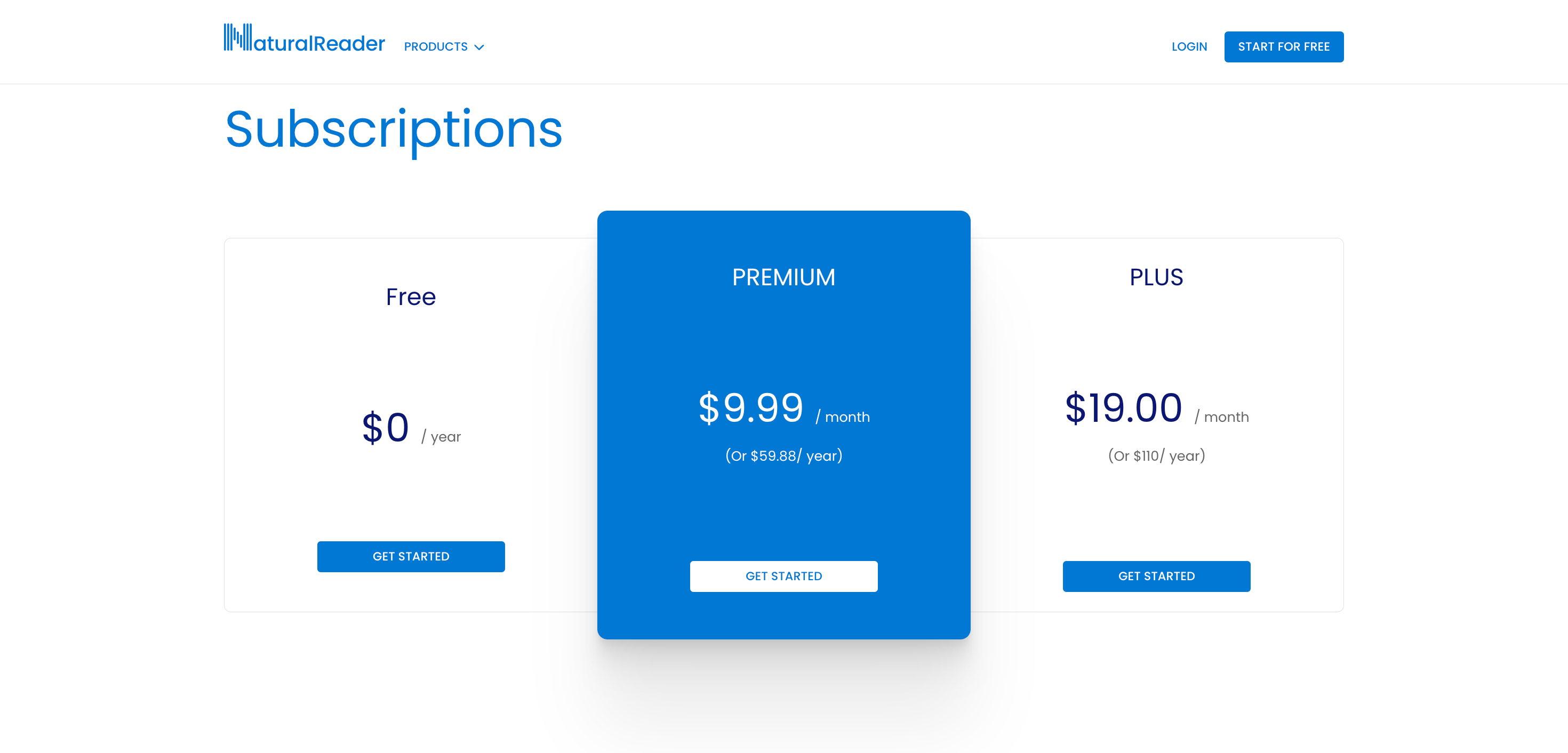
Free version: includes valuable features like unlimited use of Free Voices, Skip Text functionality, Pronunciation Editor, Auto-scroll, and an Account Library. However, certain premium features are not available, such as Premium/Plus Voices, AI Smart Filter, mp3 conversion for personal use, and OCR functionality.
Premium Monthly - $9.99/ mo: includes unlimited usage with Premium Voices across the desktop app, mobile app, and Chrome Extension. It also offers OCR functionality to read from images and scanned PDFs, MP3 Conversion with a monthly limit of 1 million characters, Pronunciation Editor, AI Smart Filtering, and support for various file formats such as pdf, txt, doc(x), pages, odt, ppt(x), ods, non-DRM epub, jpeg, and png.
Plus Monthly - $19/ mo: offers unlimited usage with Premium Voices across the desktop app, mobile app, and Chrome Extension. It provides 500,000 characters per day with Plus Voices, OCR functionality for reading from images and scanned PDFs, MP3 Conversion with a monthly limit of 1 million characters, Pronunciation Editor, AI Smart Filtering, and support for various file formats such as pdf, txt, doc(x), pages, odt, ppt(x), ods, non-DRM epub, jpeg, and png.
EDU (The plans are available with yearly billing only and require a minimum of 5 users.)
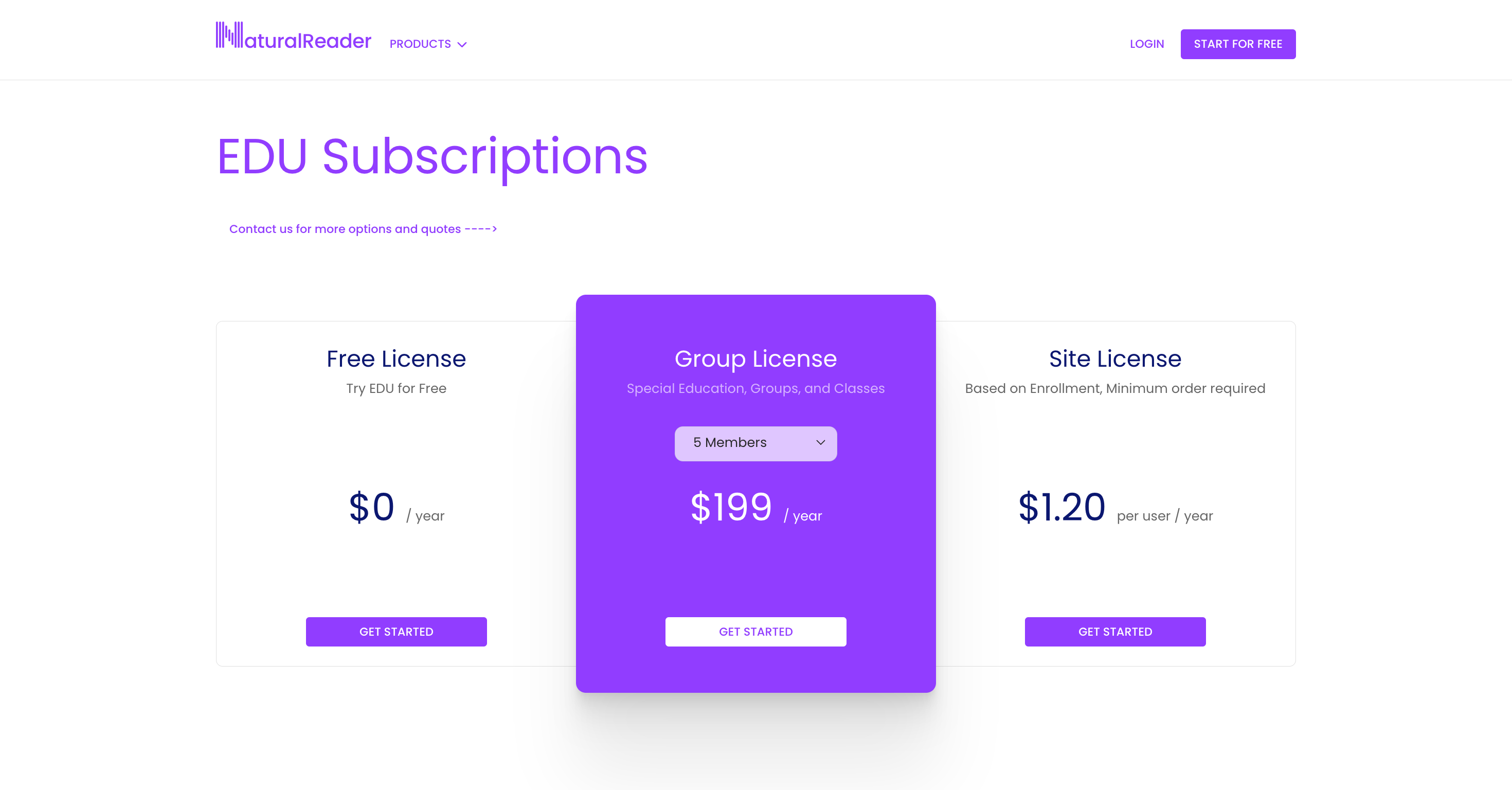
Premium Group - From (5 users) $199/ yr: including unlimited usage of Premium Voices across the desktop app, mobile app, and Chrome Extension. It offers OCR functionality for reading from images and scanned PDFs, as well as MP3 Conversion with a monthly limit of 1 million characters per user. Users also get access to the Chrome Extension with unlimited Premium Voices, a Pronunciation Editor, AI Smart Filtering, a Shared Library, and user management settings. Moreover, the account supports various file formats, such as pdf, txt, doc(x), pages, odt, ppt(x), ods, non-DRM epub, jpeg, and png.
Plus Group - From (5 users) $199/ yr: including unlimited usage with Premium Voices on the desktop app, mobile app, and Chrome Extension. Users can benefit from 500,000 characters per user per day using Plus Voices across the same platforms. The account also includes OCR functionality for reading from images and scanned PDFs, as well as MP3 Conversion with a monthly limit of 1 million characters per user. Additionally, users get access to the Chrome Extension with unlimited Premium Voices, a Pronunciation Editor, AI Smart Filtering, a Shared Library, user management settings, and support for various file formats, such as pdf, txt, doc(x), pages, odt, ppt(x), ods, non-DRM epub, jpeg, and png.
Murf
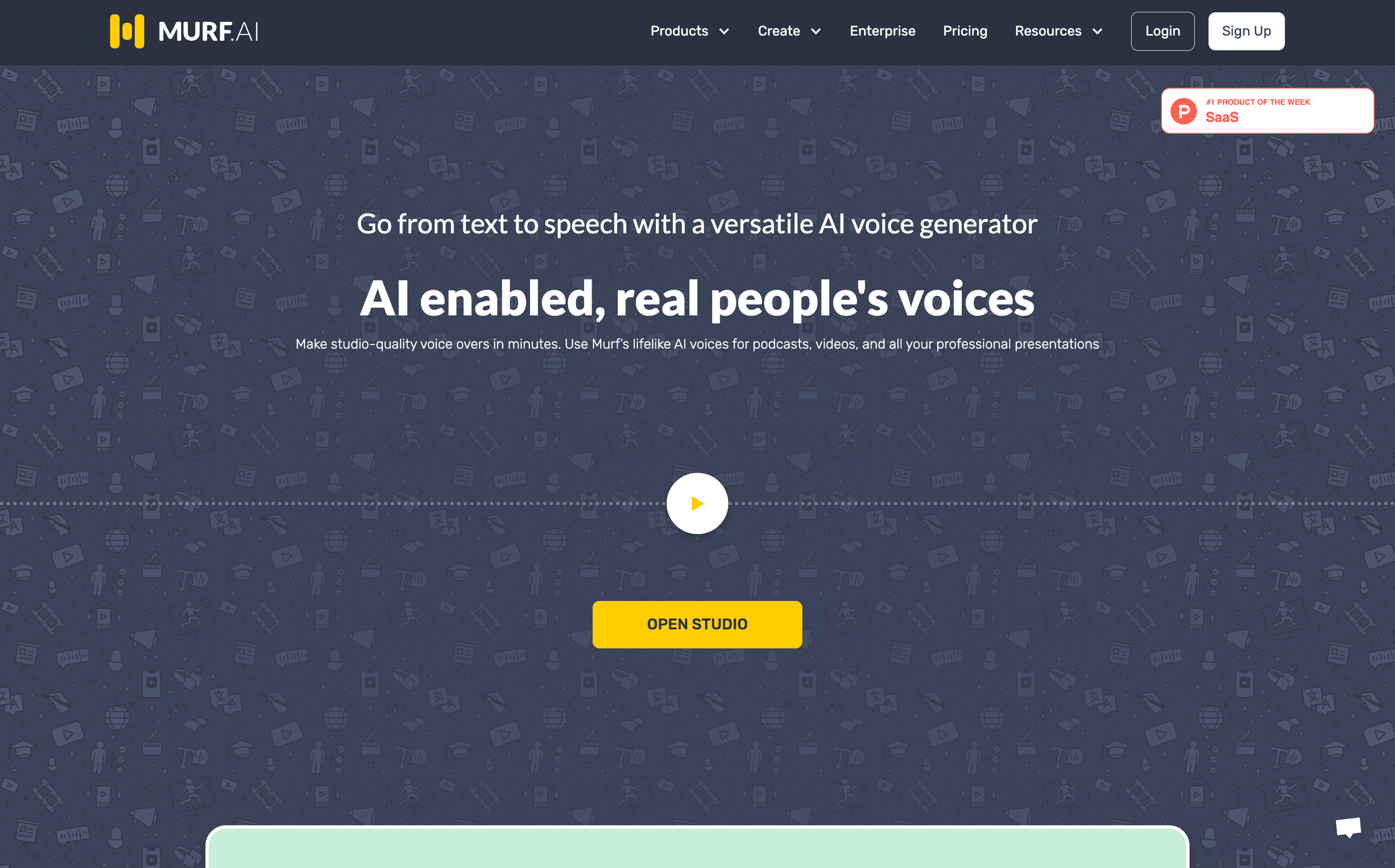
Overview
Murf AI voice generator offers a text-based AI voice studio, providing seamless conversion of home recordings or scripts into voiceovers. With a vast collection of over 110 AI voices and support for over 15 languages, Murf Studio enables end-to-end integration of voiceovers with visuals. Users can generate voice overs and begin by testing the Studio with a 10-minute voiceover render, exploring different voices, and experimenting with various styling features. This free version of the online video maker serves as a powerful and user-friendly speech solution, providing both female and male voices to suit individual needs.
Key Features
Languages: Murf Studio supports voiceovers in 19 languages.
Voices: The studio offers a variety of voices categorized by groups.
Styling: Murf Studio provides essential styling features to customize voiceovers, including pause, emphasis, speed, and pitch adjustments.
Text-based: Murf Studio's text-based approach allows real-time script editing, reducing the need for re-recording and making content creation more efficient.
AI Grammar Assistant: The AI Grammar Assistant ensures error-free script-to-voiceover translation by providing suggestions and highlighting grammatical errors.
Voice recording Convertor: For podcasts and interviews, Murf Studio allows direct upload and conversion of recordings into voiceovers, offering different voices for different speakers.
Add Video and Images: Users can upload videos and images, adjust timing, and sync them directly with voiceovers in Murf Studio, streamlining content creation.
Collaboration: Murf Studio offers collaboration features for Pro and Enterprise users, enabling teamwork in content creation.
Murf Pros
- User-friendly interface for easy usage
- Ability to synchronize videos or presentations directly within the tool
- Text-based audio editing capabilities
- Conversion of home recordings into AI voices
Murf Cons
- MP3 export not available in the free plan
- Absence of API support
- Lack of script document uploading feature
Pricing
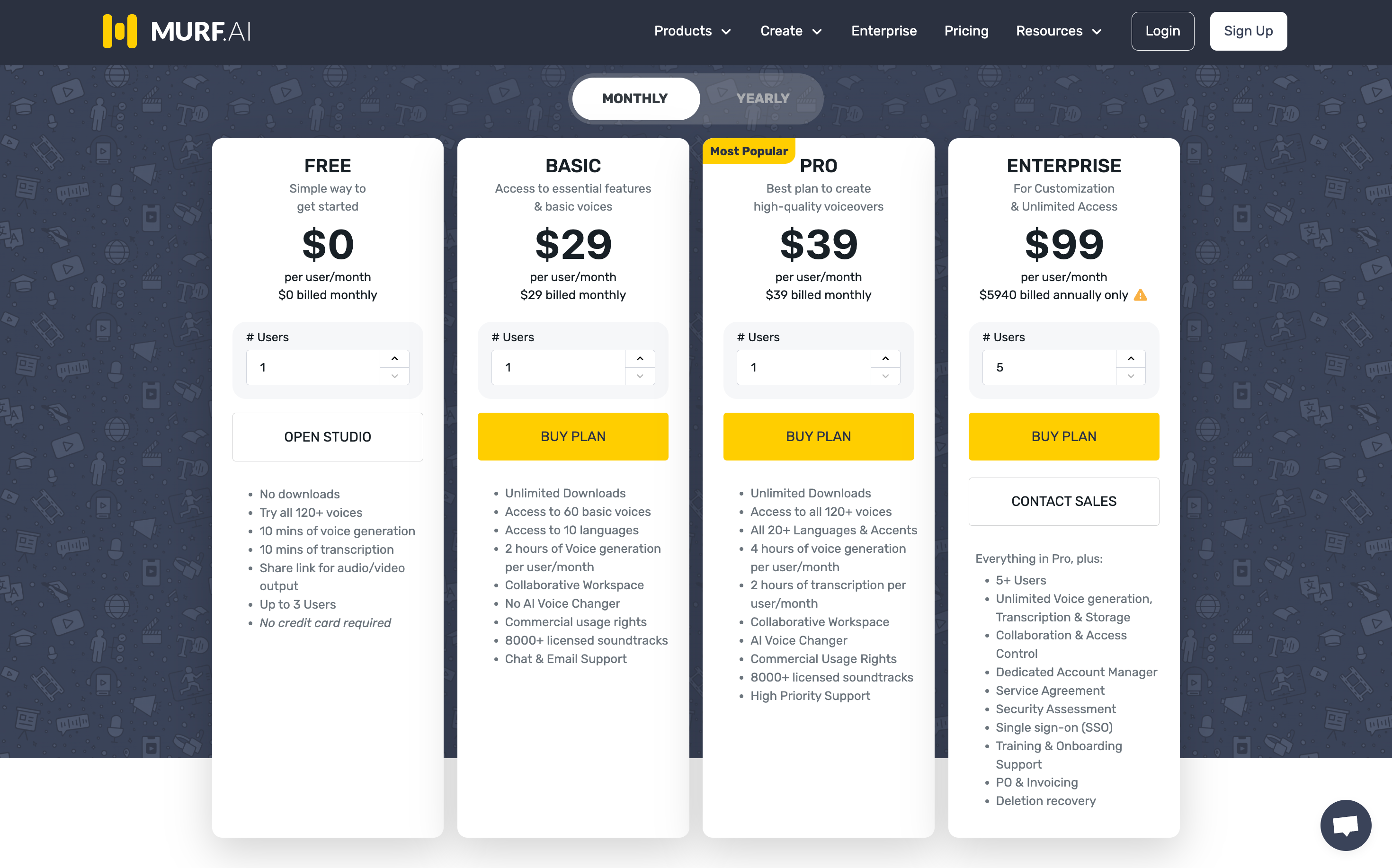
Free version: 120+ voices without downloads. Enjoy 10 minutes of voice generation and transcription, share audio/video links, and support up to 3 users without a credit card.
Basic version: $29 per user/month - access to 60 basic voices across 10 languages, 2 hours of voice generation per user per month, unlimited downloads, commercial rights, 8000+ soundtracks, chat & email support.
Pro version: $39 per user/month - Unlock access to an AI voice changer, 120+ voices, enjoy 48 hours of annual voice generation, commercial usage rights, 8000+ licensed soundtracks and 24 hours of transcription. Additionally, priority support.
Enterprise version: $99 per user/month - Data is safeguarded with deletion recovery capabilities, added convenience of purchase order and invoicing options, support for 5+ users, account manager, unlimited transcription, training and onboarding support, storage, security assessment and unlimited voice generation.
Notevibes
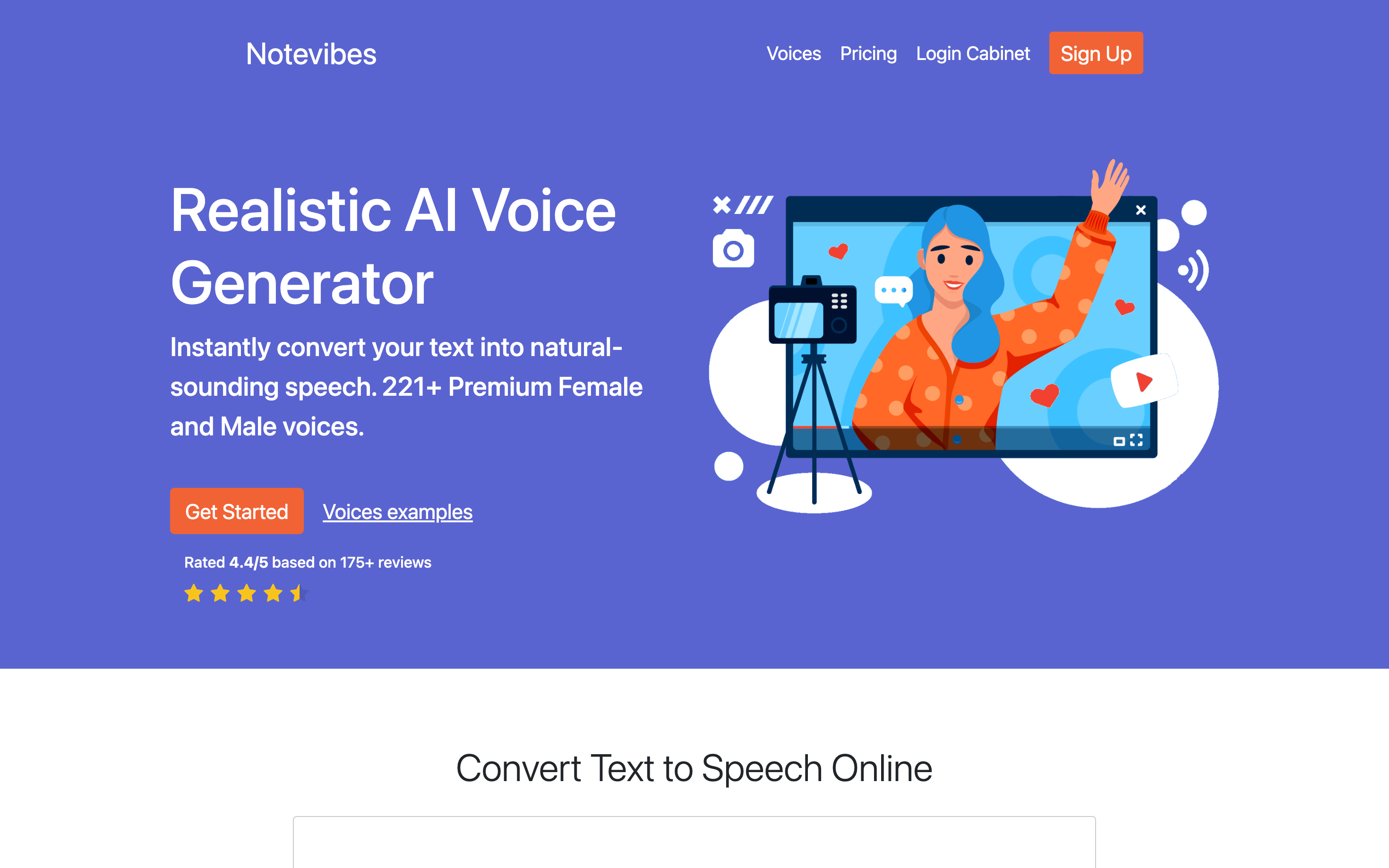
Overview
Notvebes, the third online TTS software on our list, earns its spot due to its advanced, user-friendly front-end voice editor, support for multiple voice speakers, and attractive personal and commercial pricing plans. It encompasses everything users can expect from online TTS software. Let's explore its features in detail:
Key Features
- Wide range of Languages and Voices support: Notevibes offers 157 voices from different speakers, and they continue to add more over time. Additionally, users have access to 17 languages without any additional charges.
- Advanced editor functions: Notevibes provides impressive advanced features in their free audio editor, even during the trial period. Users can control pauses, emphasis, speech, and pronunciation. Furthermore, Notevibes stands out with its speech presets, including IVR, Car speaker, home speaker, headphones, etc., allowing users to align the voice with specific environments effectively.
Notevibes Pros
- Advance audio tuning functionality is available, including presets and audio emphasizing.
- Supports both MP3 and .wav formats.
- Offers a wide range of voices.
- MP3 files can be downloaded in the free plan.
- Notevibes stores your files in their database for up to 14 days.
- SSML tags are supported for advanced audio tuning.
Notevibes Cons
- Only the commercial plan allows downloading audio in .wav file format.
- The bookmark section is missing.
- OCR technology is not yet implemented.
Pricing
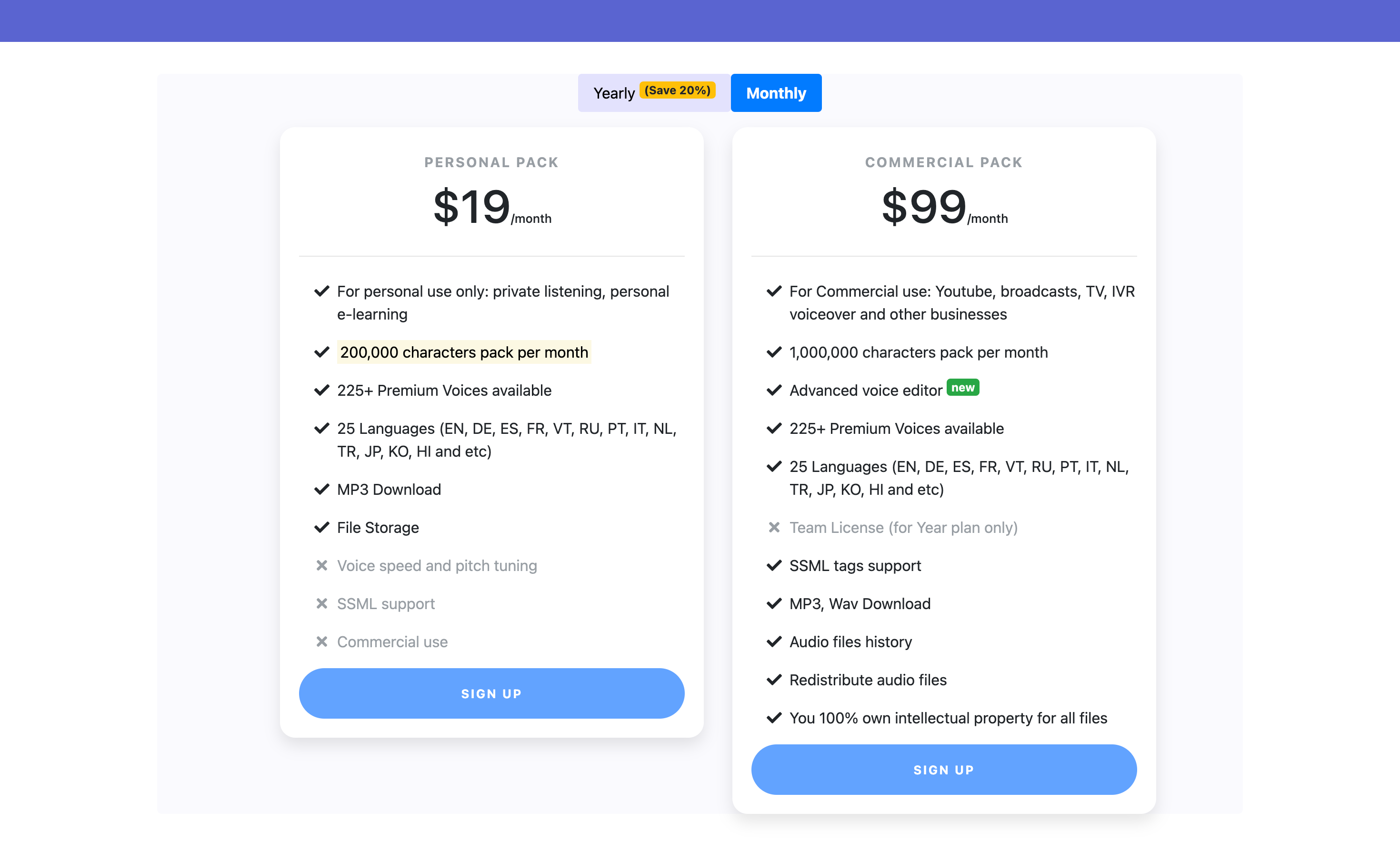
Personal version: $19/month - Personal use only: private listening, personal e-learning, 200,000 characters pack per month, 225+ Premium Voices available, 25 Languages (EN, DE, ES, FR, VT, RU, PT, IT, NL, TR, JP, KO, HI, etc.), MP3 Download, audio file Storage, Voice speed and pitch tuning, SSML support. Commercial use is not included.
Commercial version: $99/month - For Commercial use: YouTube, broadcasts, TV, IVR voiceover, and other businesses, 1,000,000 characters pack per month, Advanced voice editor, 225+ Premium Voices available, 25 Languages (EN, DE, ES, FR, VT, RU, PT, IT, NL, TR, JP, KO, HI, etc.), Team License (for Year plan only), SSML tags support, MP3, WAV Download, Audio files history, Redistribute audio files
Amazon Polly
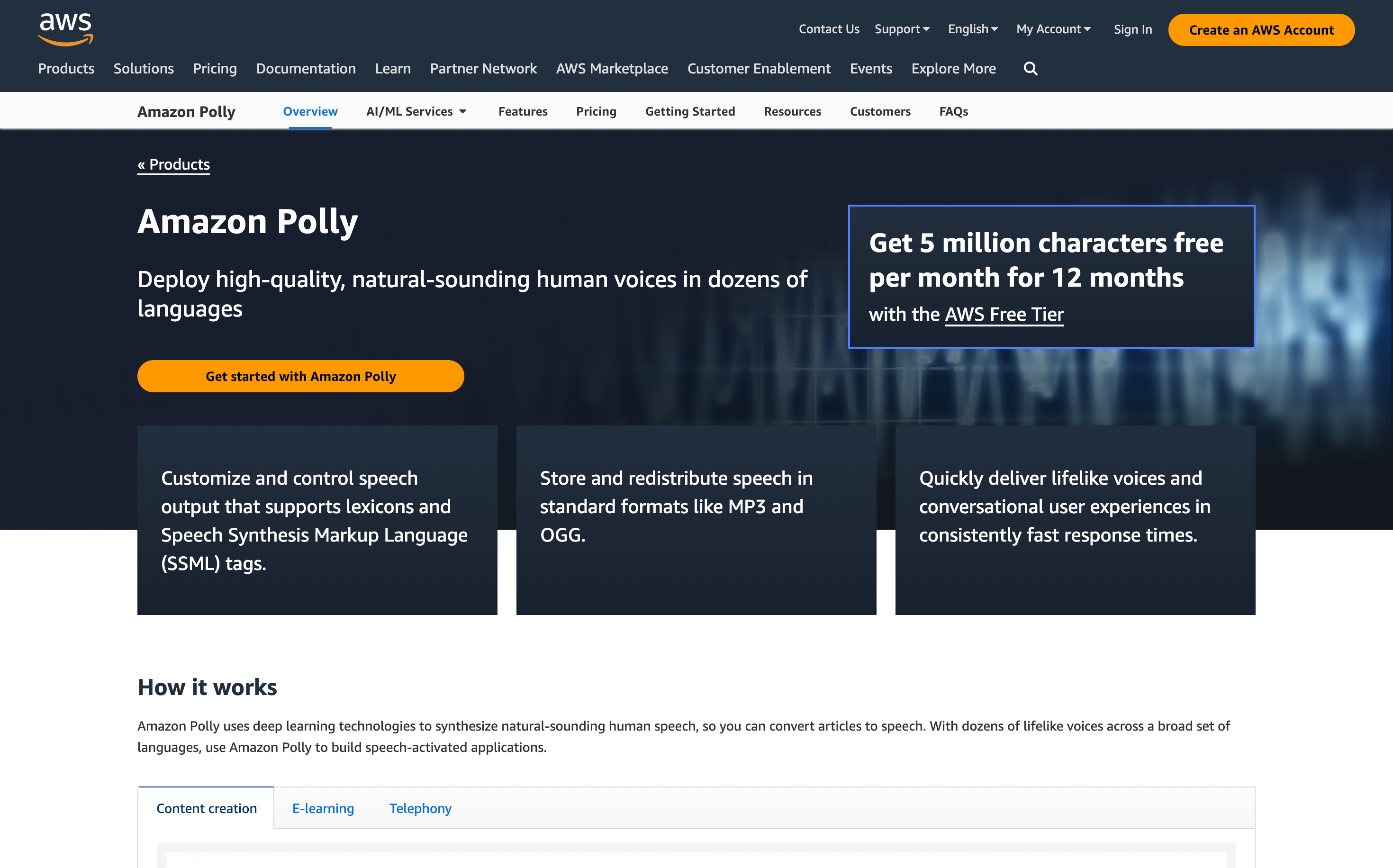
Overview
Amazon Polly holds a prominent position on our list due to its impressive voice quality and attractive pricing plans for end-users. Our evaluation revealed the natural voice quality produced by Amazon Polly. In addition to Alexa, Amazon also developed Polly to convert text into audio format, primarily focusing on enabling developers to create speech-enabled applications.
However, even YouTubers and individuals seeking TTS software for personal use can utilize Amazon Polly through its web interface. The use of deep learning technology by Amazon Polly results in human-like speech that is truly remarkable and sets it apart from other products on the market.
Key Features
- NTTS (Neural Text to Speech): Amazon Polly's machine learning-based NTTS approach delivers good speech, allowing you to create custom brand voices for your organization through collaboration with the Amazon Polly team.
- Supports 25+ Languages: Amazon Polly offers lifelike TTS voice services (female voices and male voices) for numerous popular languages.
- Simple API for Developers: Integration with Amazon Polly's voice is easy using the Amazon Polly API.
- Speech Marks: Speech marks serve as metadata to synchronize speech with facial animation (lip-syncing) or highlight specific words.
- Loudness, Pitch, and Voice Rate Adjustment: Users can adjust loudness, pitch, and voice rate.
- Accessibility: Amazon Polly can be accessed through the AWS management console and AWS command-line interface (CLI) in addition to API support.
- Pronunciation Control: Users can have full control over word pronunciation by defining styles with XML files containing Lexical entries.
Amazon Polly Pros
- Commercial Use: Exported voices and speeches can be used for commercial purposes.
- Affordable: Offers cheap yet natural voice quality.
- Accessibility: Easily accessible and user-friendly.
- Pronunciation Control: Provides control over pronunciation.
- Language Freedom: No additional charges for using any language at any time.
- Free MP3 Downloads: Download speech as MP3 format in the free plan.
Amazon Polly Cons
- Absence of Document Import: Users cannot import document files like docx, pdf, etc., in the cloud-based Amazon Polly.
- Lack of Text Bookmark Section: No text bookmark section is available.
- Missing .wav Format Support: Amazon Polly does not support .wav files format.
- XML Lexicons for Adjustments: Making adjustments in speech, such as emphasis and pauses, can be relatively challenging due to the use of XML lexicons in Amazon Polly.
Pricing
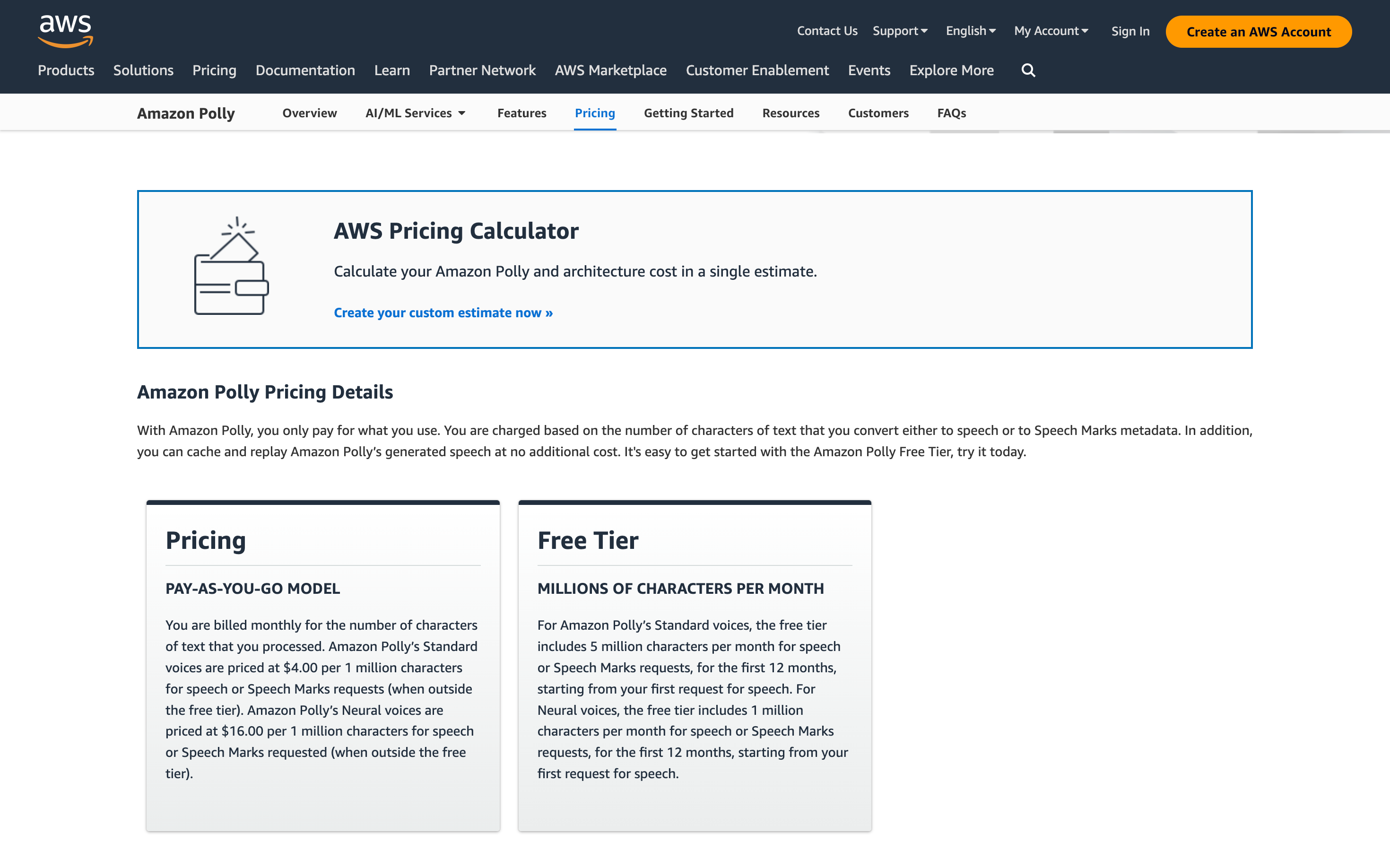
In a world where TTS software can be expensive, Amazon Polly stands out as a professional solution, offering a remarkable 1-year free trial to all users.
Now, let's explore the available plans:
The Amazon Polly Free Tier includes 5 million standard voice characters and 1 million neural voice characters for speech conversion. This free tier is available for a duration of 1 year, starting from the first speech request.
Pay as you go Model: With this plan, users are charged based on the number of characters used. For standard voices, the cost is $4 per 1 million characters, while for neural voices, it is $16 per 1 million characters.
Balabolka
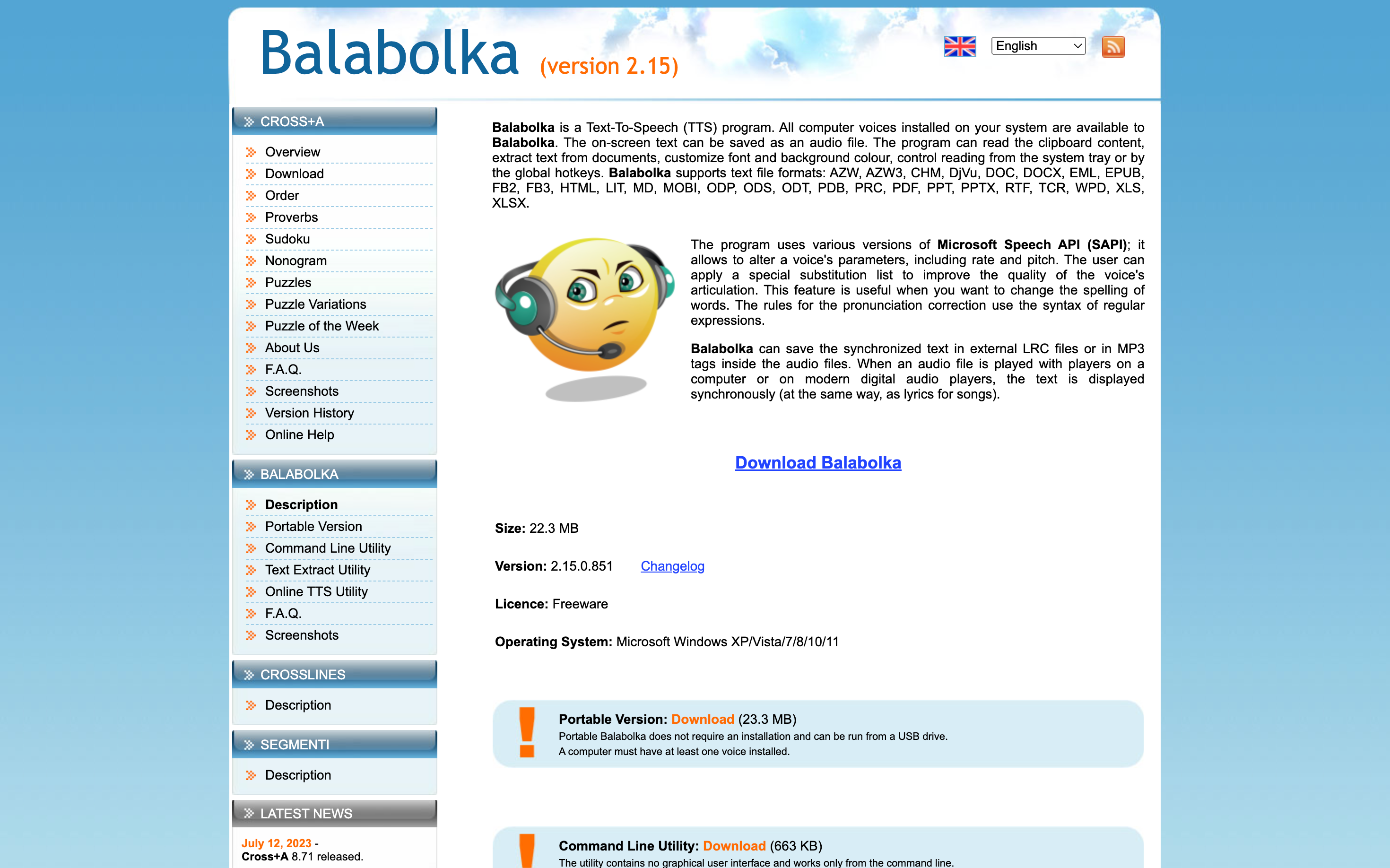
Overview
Balabolka is a time-tested freeware text-to-speech software designed for Windows. Despite being free, it boasts a plethora of amazing features not commonly found in other TTS tools.
With Balabolka, users can enjoy audio and pitch control, direct reading of audio files within the editor, and the ability to read Excel (XLS) files, among other functionalities. It is free for personal use, but users can install external voices on their PC and integrate them with Balabolka for commercial purposes. This versatile and customizable voice platform provides a powerful text-to-speech solution for web pages and text aloud tasks.
Key Features
- Voices and Languages: Balabolka supports Microsoft API voices and external voices from text-to-speech engines like Ivona and Acapela, offering versatility in languages and speakers.
- Audio Altering: Balabolka provides pitch and rate controls for natural audio customization, along with XML voice support for speaker variations.
- Portability: Balabolka offers traditional installation or a portable EXE file option, as well as command-line utility use.
- Output formats (LRC & SRT is available): Balabolka can convert text into various audio formats and uniquely generate LRC (lyrics) and SRT (subtitles) files.
Balabolka Pros
- The software is free to use.
- Support XML tags for adjusting the voice.
- Support LRT and SRT files
- No character conversion limit for MP3 files
- No internet required
Balabolka Cons
- Only default Windows voices are available to use.
- OCR technology is absent.
- Only available for Windows operating system.
Pricing
Balabolka is a free text-to-speech software designed for Windows users. For non-default Windows voices, you may need to invest in external voices separately.
Zabaware

Overview
Zabaware is a cost-effective offline text-to-speech software designed for Windows. It is ideal for YouTubers seeking 1-2 natural English voices. With the ability to read documents and text from any software or web browser, Zabaware offers computerized voices in its free version and supports default Microsoft voices. Users can upgrade for access to a pack of natural voices.
Key Features
- Reads text from any ebook and document files regardless of type.
- Reads content copied to the clipboard.
- Volume and speed control available for customization.
- Drag and drop functionality for text.
Zabaware Pros
- Supports .wav file format
- No character limit
- One-time payment for additional voices
- Generated audio files can be used for commercial purposes
Zabaware Cons
- Lacks MP3 file support
- Outdated user interface
Pricing
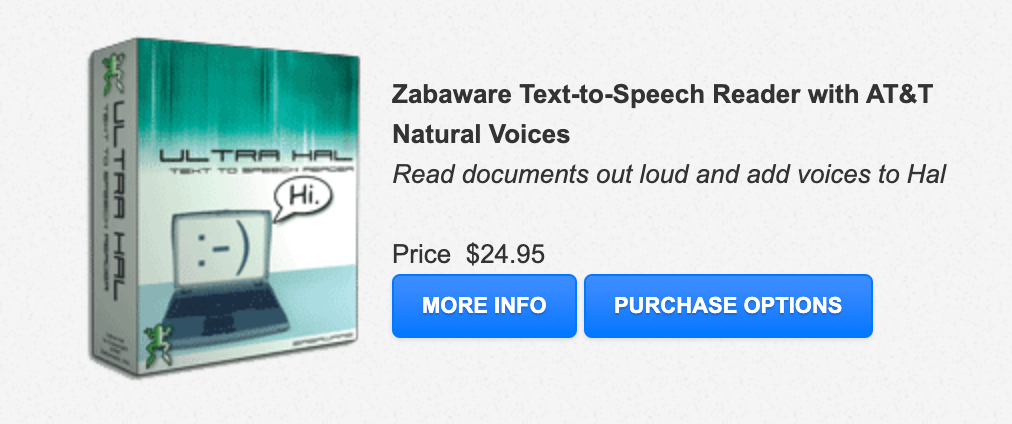
Zabaware offers a free download, but natural voices can be purchased separately from their site. Each voice costs $24.95, or you can get a bundle of 2 voices for $29.95, saving $19.95.
Wideo
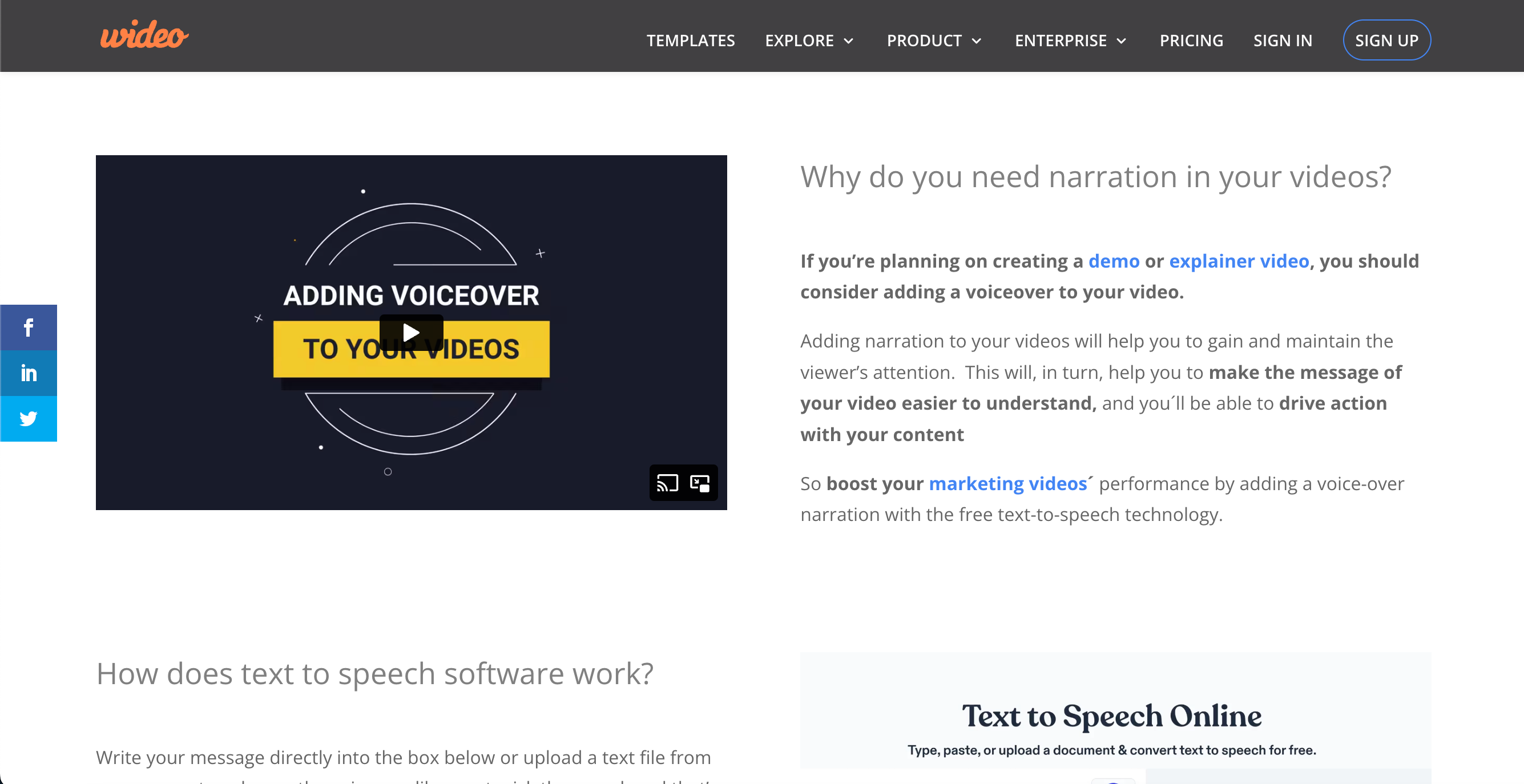
Overview
Wideo text to speech is a separate add-on from the Wideo video editing company. It is the simplest text to speech tool, and the best part is that users can use it for free, even for commercial purposes.
Key Features
Wideo is a straightforward text to speech platform, offering a limited yet valuable set of features.
25+ Languages Support: provides access to 10+ natural-sounding human speakers and supports over 25 languages.
Wideo Pros
- Exported MP3 files are unrestricted for commercial use.
- Additionally, there is an online video editing tool available.
- The software offers natural voices.
- No prior login is necessary to use Wideo's text to speech software.
Wideo Cons
Character Limit: 2,000 per day. However, you can utilize VPN or different browsers and devices to reset your limit daily, enabling free and perpetual use of the software.
Pricing
This text to speech tool comes at no cost.
Panopreter
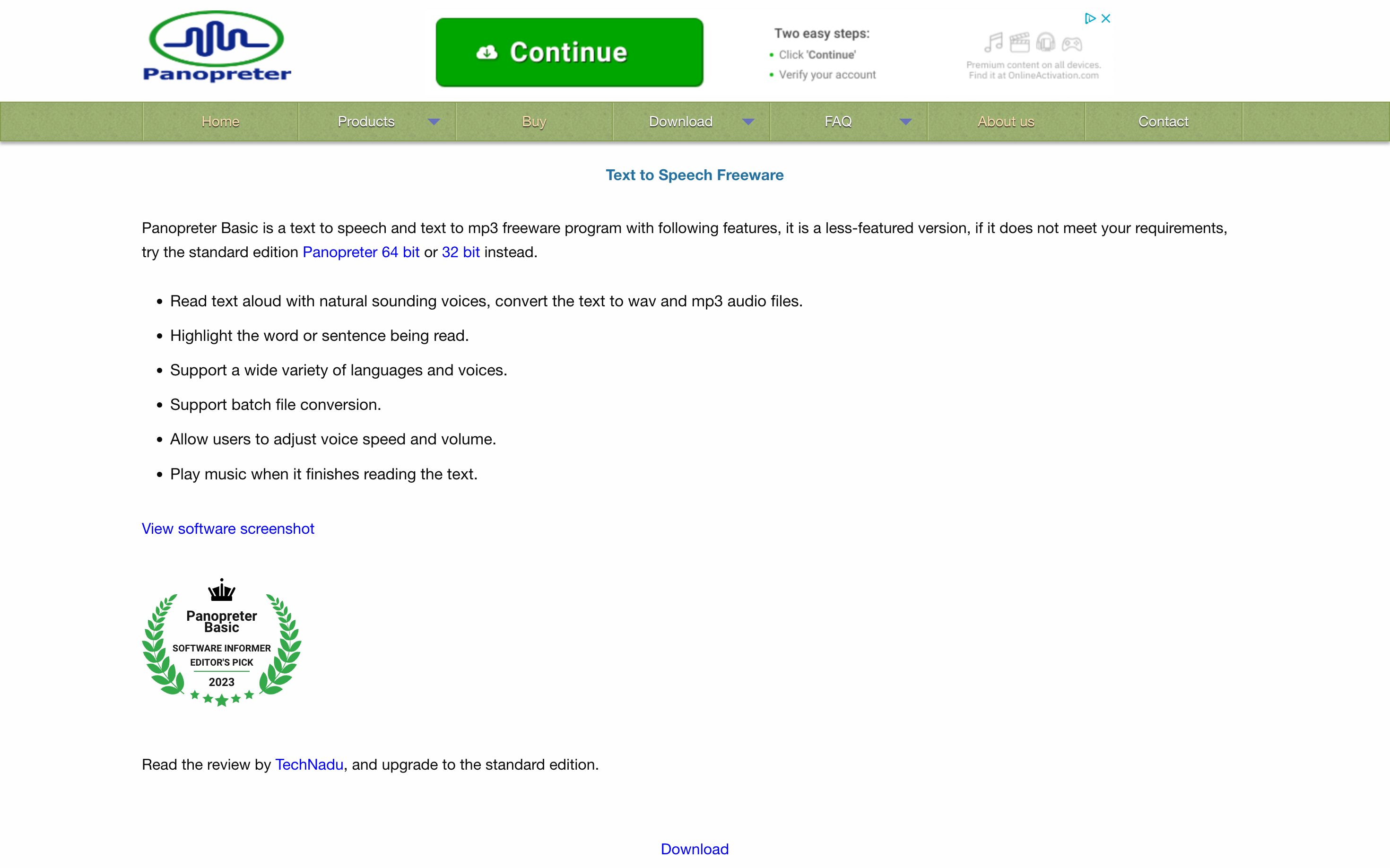
Overview
Panopreter is an intuitive text-to-speech software for Windows that converts text into spoken audio. It supports various file formats and can convert text to mp3, wav files, ogg, and flac audio files for easy listening on portable devices. The software runs offline, ensuring data security, and utilizes Microsoft's default text-to-speech voices. It benefits researchers, educators, students, writers, and language learners by providing efficient text-to-speech and text-to-mp3 features.
Key Features
- Accepts plain and rich text files as input.
- Supports web pages and Microsoft Word documents as input sources.
- Exports the resulting sound in both WAV and MP3 format, saving both files with the same name in the same location.
- Provides the ability to highlight the section of text currently being read.
Panopreter Pros
- Exports in both WAV and MP3 formats.
- Supports a wide range of input formats.
Panopreter Cons
- For Windows only
- Outdated user interface
Pricing
Panopreter is available at a one-time purchase price of $32.95, without any recurring monthly or yearly subscription fees.
WordTalk

Overview
WordTalk, free tts software, developed by the University of Edinburgh, is a customizable text-to-speech toolbar add-on for Microsoft Word. It works with all editions of Word and supports SAPI 4 and SAPI 5 voices. You can read individual words, sentences, or paragraphs aloud and save narrations. The toolbar may not be visually appealing, but it offers useful features and keyboard shortcuts for quick access to options.
Key Features
- Full document, paragraph, or word speaking capability.
- Real-time text highlighting as it reads.
- Integrated talking dictionary.
- Customizable word highlight colors.
- Option to change voice and speed settings.
- Text-to-speech conversion to WAV or MP3 formats.
WordTalk Pros
- Seamless integration with Microsoft Word.
- Flexible voice customization options.
- Built-in speaking dictionary.
WordTalk Cons
- Somewhat unattractive interface.
- Limited to Microsoft Word.
Pricing
WordTalk - A no-cost plugin for Microsoft Word that converts text to speech.
Comparison of the Top 10 Software
In 2023, the top 10 free text-to-speech (TTS) software options offer a range of features to cater to diverse user needs.
BotTalk stands out as an exceptional AI voice generator with natural-sounding voices, offering audio files in multiple languages, blurring the distinction between human and robot speakers. BotTalk's advanced features, such as audio analytics, web player integration, automation rules, podcast creation, and more, make it a cutting-edge solution for speech synthesis and text-to-speech online.
Natural Reader provides a user-friendly interface and supports various document types, making it a popular choice for free TTS software.
Murf AI voice generator's text-based AI voice studio is ideal for creating voiceovers for YouTube videos and other audio projects.
Amazon Polly offers high-quality speech with versatile customization, including natural-sounding voices and a browser extension for convenient access.
Balabolka is a powerful freeware option for Windows users, providing offline TTS functionality. Zabaware is cost-effective and offers natural voices for personal and commercial use.
Wideo's text-to-speech tool is a separate add-on from its video editing platform, providing natural voices for creating audio content.
Panopreter is an efficient offline Windows software that converts text to audio files in various formats.
WordTalk is a customizable add-on for Microsoft Word, enhancing text-to-speech capabilities.
These top options cater to various users' needs, making text-to-speech accessible and convenient for creating natural-sounding voiceovers and audio files.
Conclusion
In conclusion, text-to-speech software has emerged as a transformative technology, revolutionizing the way we interact with written content. Its ability to convert text into audible speech breaks barriers and provides equal access to information for individuals with visual impairments. Beyond accessibility, text-to-speech plays a pivotal role in language learning, aiding learners in pronunciation and fluency across multiple languages. With advancements in voice quality and naturalness, text-to-speech technology in 2023 offers a lifelike auditory experience.
As we embrace this technology, it becomes evident that it is not just a tool for convenience but a gateway to inclusivity and knowledge dissemination on a global scale. Whether it's for personal use, educational purposes, or commercial applications, the top 10 free text-to-speech software options in 2023 provide users with powerful and versatile solutions for creating natural-sounding voiceovers and audio files.
